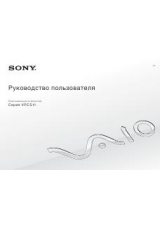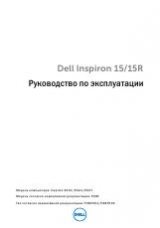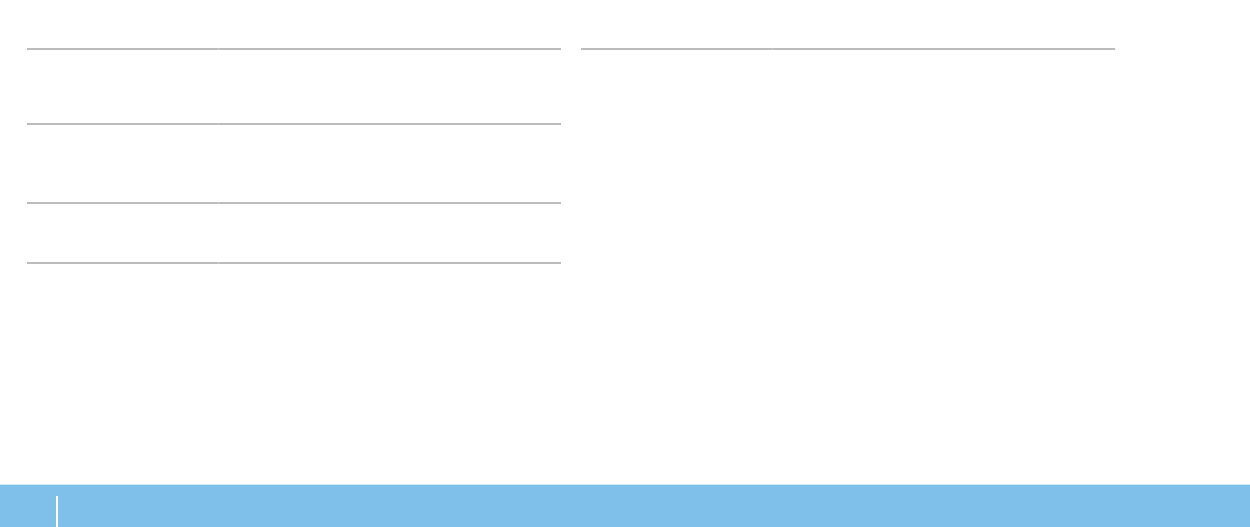
62
ГЛаВа 7: оСноВнЫе ХараКТериСТиКи
Аккумулятор
Тип
«интеллектуальный» литий-ионный на 9 ячеек
(86 Вт/ ч)
Глубина
52,3 мм (2,06 дюйма)
Высота
41,54 мм (1,63 дюйма)
Ширина
292,7 мм (11,52 дюйма)
Вес
0,52 кг (1,14 фунта)
Напряжение
11,1 В постоянного тока
Время работы
Время работы аккумулятора зависит от условий
эксплуатации и может быть значительно снижено
при определенных условиях повышенного
энергопотребления.
Срок службы
(приблизительно)
300 циклов разряда/ заряда
Диапазон температур
Для работы
от 0 °C до 50 °C (от 32° до 122 °F)
Для хранения
от –20 °C до 60 °C (от –4° до 140 °F)
Батарея типа «таблетка»
CR-2032
Видео
Тип
до двух карт, совместимых с MXM 3.0, Тип B с общим
энергопотреблением 150 Вт
Дисплей
Тип
•
17,0 дюймов, dual-CCFL, WXGA+ (1440 x 900)
•
17,0 дюймов, RGBLED, WUXGA (1920 x 1200)
Клавиатура (с подсветкой)
Раскладки клавиатуры
США и Канада; Европа; Япония
Камера
Пиксел
2,0 мегапиксела