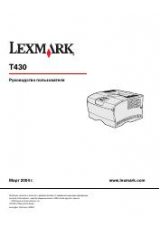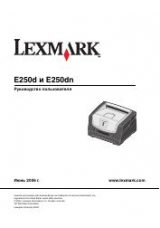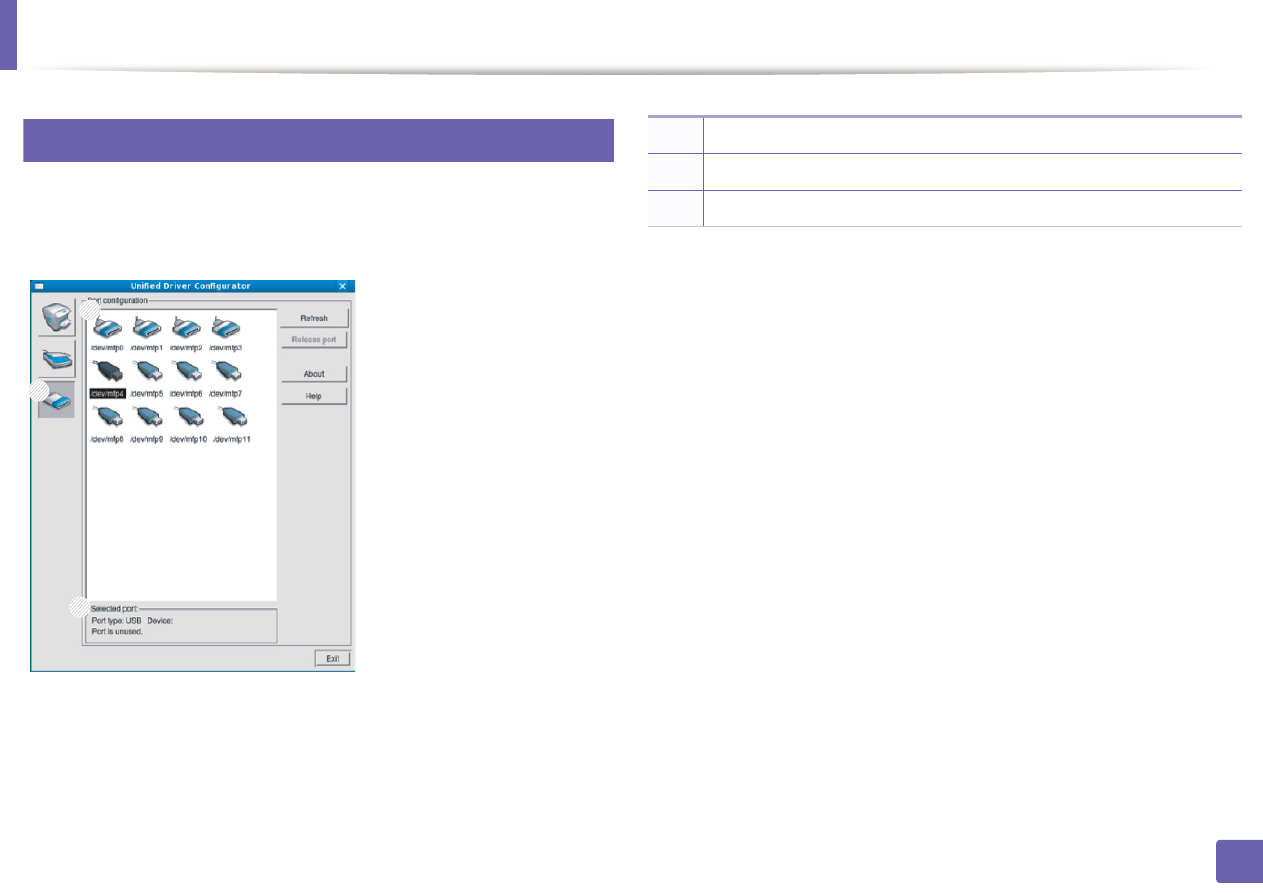
8
Using the Linux Unified Driver Configurator
Ports configuration
1
Switches to
Ports configuration
.
2
Shows all of the available ports.
3
Shows the port type, device connected to the port, and status.
In this window, you can view the list of available ports, check the status of each
port and release a port that is stalled in a busy state when its owner has
terminated the job for any reason.
•
Refresh:
Renews the available ports list.
1
2
3
•
Release port:
Releases the selected port.
3. Useful management tools
104