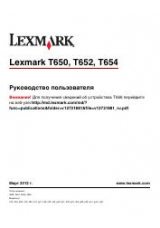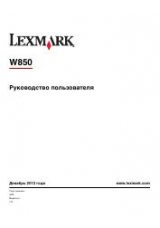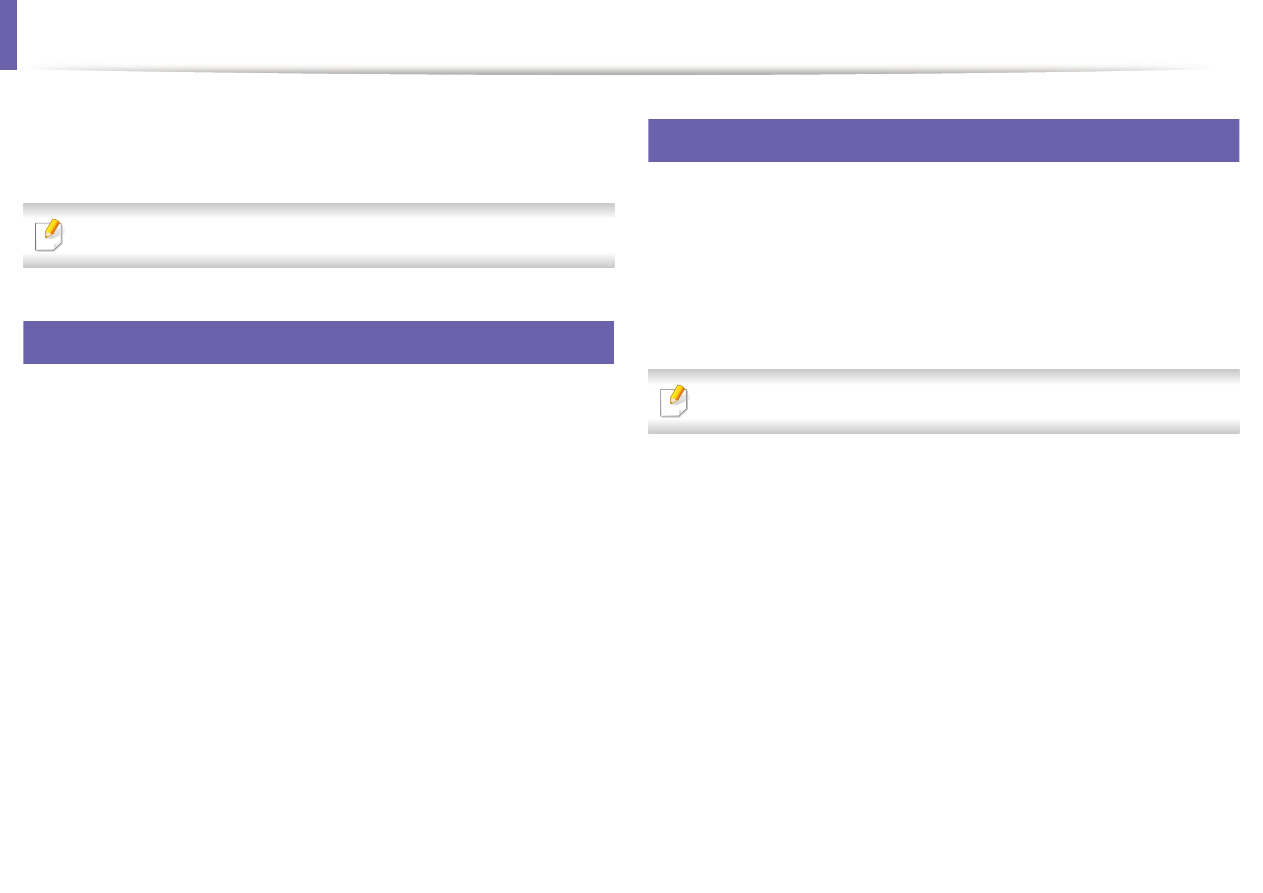
Useful network programs
There are several programs available to setup the network settings easily in a
network environment. For the network administrator especially, managing
several machines on the network is possible.
This utility program allows you to select a network interface and manually
configure the IP addresses for use with the TCP/IP protocol.
SetIP
Before using the programs below, set the IP address first.
•
See "IPv4 configuration using SetIP (Windows)" on page 78.
• See "IPv4 configuration using SetIP (Macintosh)" on page 79.
Embedded Web Service
•
See "IPv4 configuration using SetIP (Linux)" on page 80.
The web server embedded on your network machine allows you to do the
TCP/IPv6 is not supported by this program.
following tasks (see "Using Embedded Web Service" on page 88):
• Check the supplies information and status.
• Customize machine settings.
• Set the email notification option. When you set this option, the machine
status (toner cartridge shortage or machine error) will be sent to a certain
person's email automatically.
• Configure the network parameters necessary for the machine to connect to
various network environments.
2. Using a network-connected machine