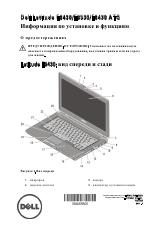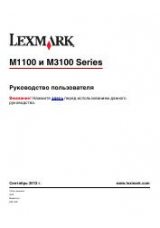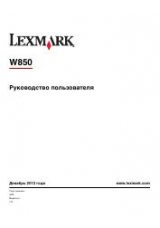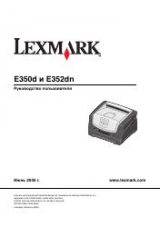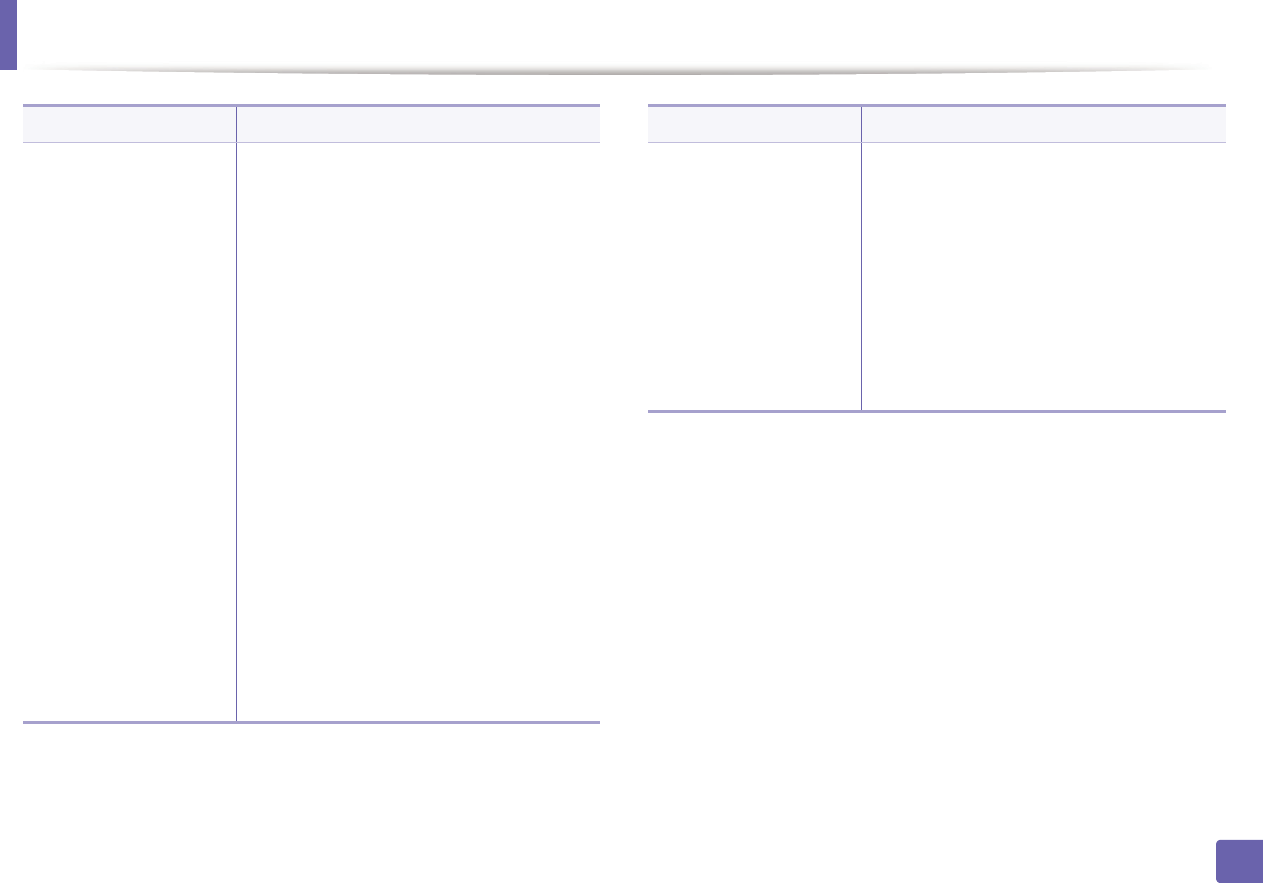
Using advanced print features
Item
Description
Item
Overlay
a
Click the
Advanced
tab.
Overlay
b
Select the desired overlay from the
Text
drop
(
Using a page overlay
)
(
Deleting a page overlay
)
down list.
c
If the overlay file you want does not appear in
the
Text
drop-down list, select
Edit...
from the
list and click
Load
. Select the overlay file you
want to use.
If you have stored the overlay file you want to
use in an external source, you can also load the
file when you access the
Open
window.
After you select the file, click
Open
. The file
appears in the
Overlay List
box and is
Description
a
In the
Printing Preferences
window, click the
Advanced
tab.
b
Select
Edit
in the
Text
drop down list.
c
Select the overlay you want to delete from the
Overlay List
box.
d
Click
Delete
.
e
When a confirming message window appears,
click
Yes
.
f
Click
OK
or
until you exit the
window. You can delete page overlays that
you no longer use.
available for printing. Select the overlay from
a. This option is not available when you use XPS driver.
the
Overlay List
box.
d
If necessary, check
Confirm Page Overlay
When Printing
box. If this box is checked, a
message window appears each time you
submit a document for printing, asking you to
confirm printing an overlay on your
document.
If this box is not checked and an overlay has
been selected, the overlay automatically
prints with your document.
e
Click
OK
or
until you exit the
window.
4. Special features
114