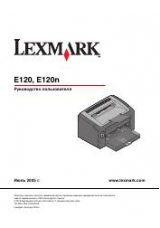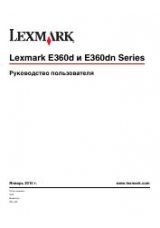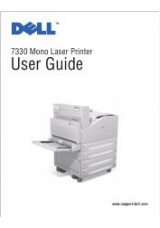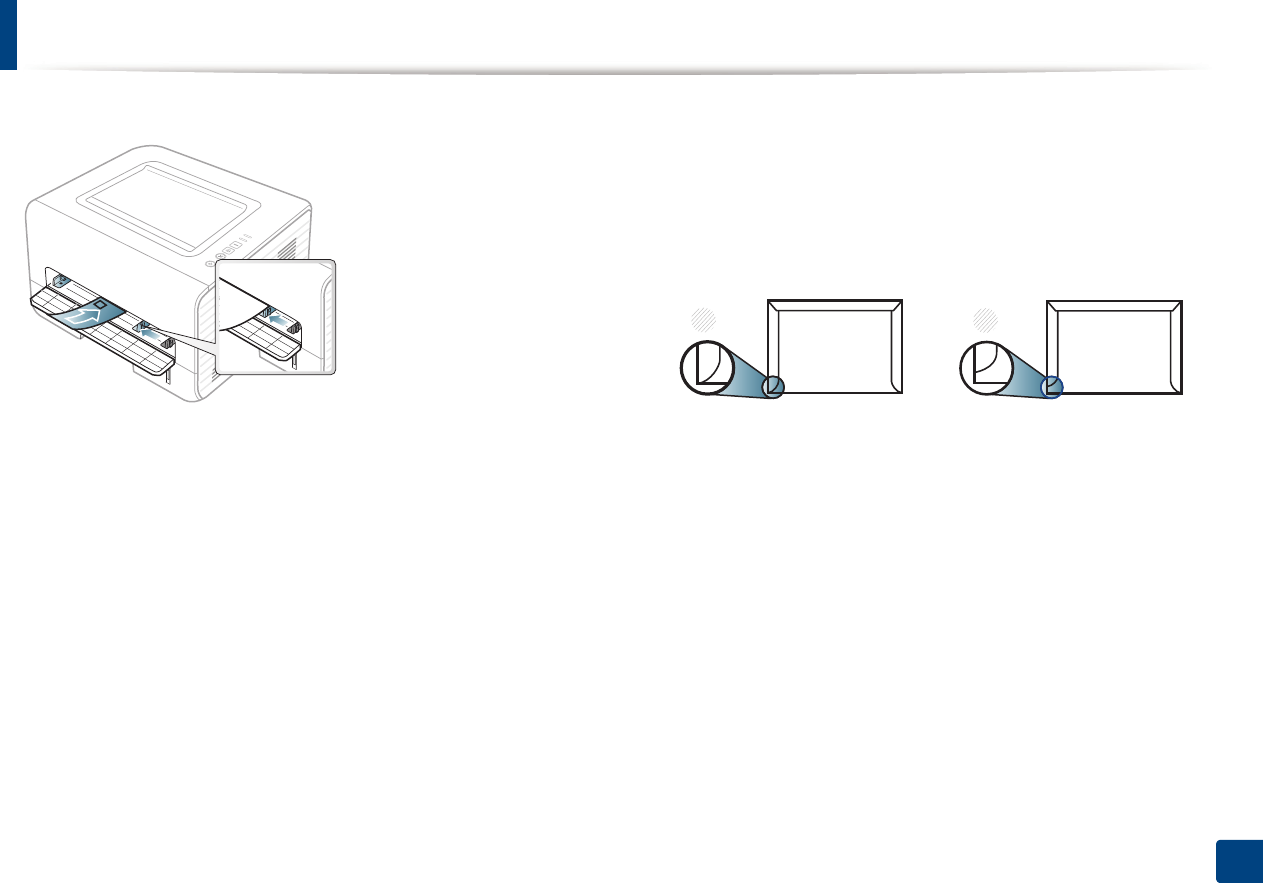
Media and tray
To print an envelope, place it as shown in the following figure.
•
Do not use stamped envelopes.
• Do not use envelopes with clasps, snaps, windows, coated lining, self-
adhesive seals, or other synthetic materials.
• Do not use damaged or poorly made envelopes.
• Be sure the seam at both ends of the envelope extends all the way to the
corner of the envelope.
1
2
1
Acceptable
If envelopes are printed out with wrinkles, crease, or black bold lines, open the
2
Unacceptable
rear cover and try printing again. Keep the rear cover opened during printing.
• Envelopes with a peel-off adhesive strip or with more than one flap that
If you select
Envelope
from the
Printing Preferences
window, but the printed
folds over to seal must use adhesives compatible with the machine’s fusing
images get easily erased, select
Thick Envelope
and try printing again.
temperature for 0.1 second (about 170°C (338 °F)). The extra flaps and strips
However, this might cause some noise when printing.
might cause wrinkling, creasing, or jams, and may even damage the fuser.
• When selecting envelopes, consider the following factors:
• For the best print quality, position margins no closer than 15 mm from the
edges of the envelope.
-
Weight:
should not exceed 90 g/m
2
otherwise; jams may occur.
-
Construction:
should lie flat with less than 6 mm curl and should not
•
Avoid printing over the area where the envelope’s seams meet.
contain air.
-
Condition:
should not be wrinkled, nicked, nor damaged.
-
Temperature:
should resist the heat and pressure of the machine
during operation.
• Use only well-constructed envelopes with sharp and well-creased folds.
2. Learning the Basic Usage
29