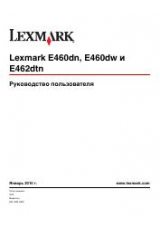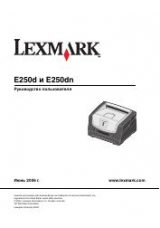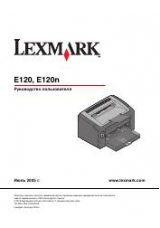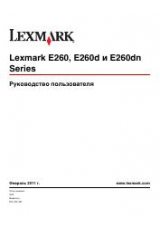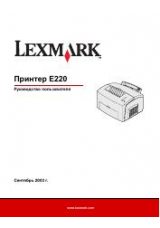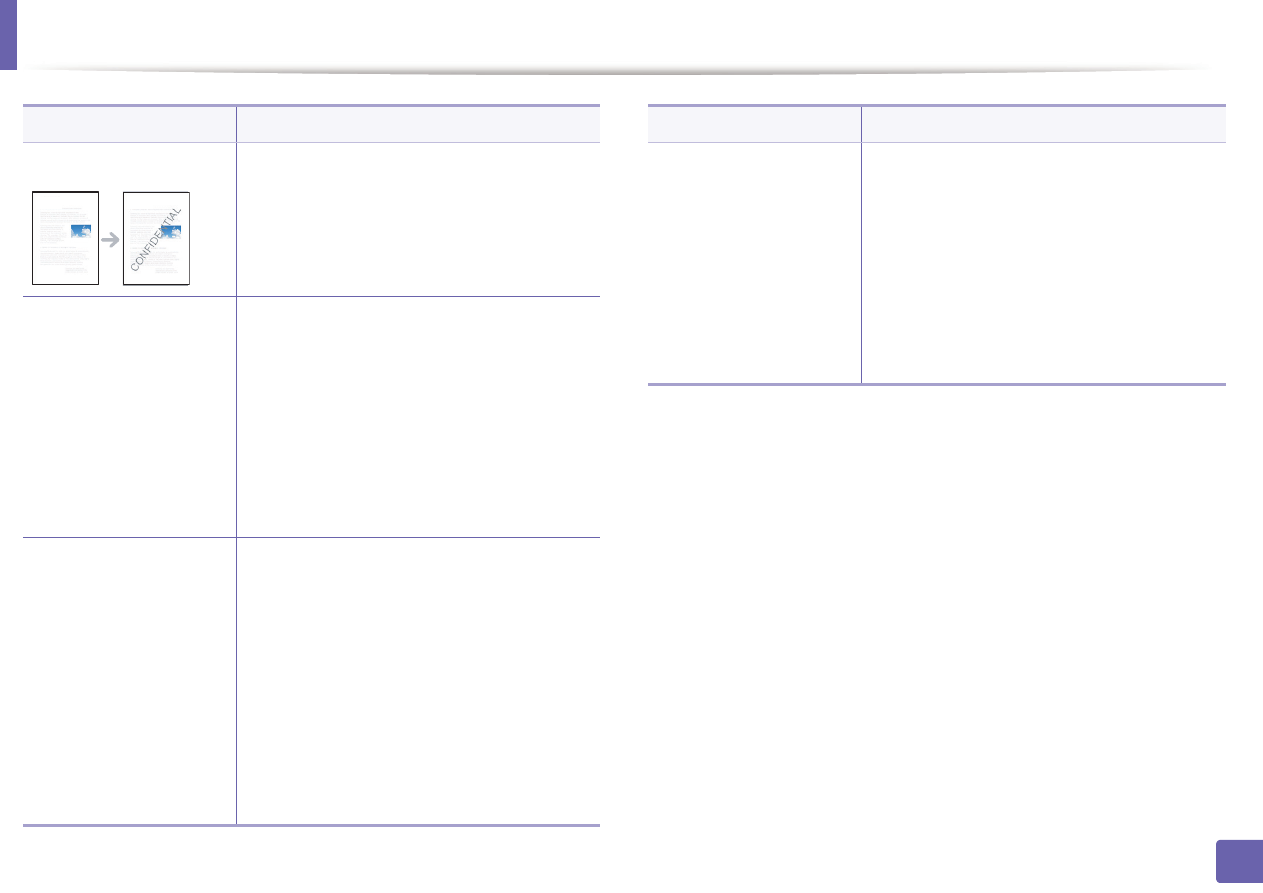
Using advanced print features
Item
Description
Watermark
The watermark option allows you to print text
over an existing document. For example, you use
it when you want to have large gray letters
reading “
DRAFT
” or “
CONFIDENTIAL
” printed
diagonally across the first page or all pages of a
document.
Watermark
a
To change the print settings from your
(
Creating a watermark
)
software application, access
Printing
Preferences
.
b
Click the
Advanced
tab, select
Edit
from the
Watermark
drop-down list. The
Edit
Watermarks
window appears.
c
Enter a text message in the
Watermark
Message
box.
You can enter up to 256 characters. The
message displays in the preview window.
Watermark
a
To change the print settings from your
(Editing a watermark
)
software application, access
Printing
Preferences
.
b
Click the
Advanced
tab, select
Edit
from the
Watermark
drop-down list. The
Edit
Watermarks
window appears.
c
Select the watermark you want to edit from
the
Current Watermarks
list and change the
watermark message and options.
d
Click
Update
to save the changes.
e
Click
OK
or
until you exit the
window.
Item
Watermark
(Deleting a watermark
)
Description
a
To change the print settings from your
software application, access
Printing
Preferences
.
b
Click the
Advanced
tab, select
Edit
from the
Watermark
drop-down list. The
Edit
Watermarks
window appears.
c
Select the watermark you want to delete from
the
Current Watermarks
list and click
Delete
.
d
Click
OK
or
until you exit the
window.
4. Special features
112