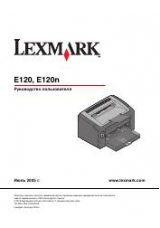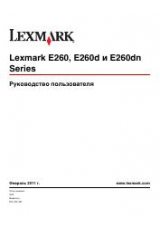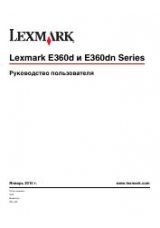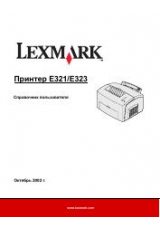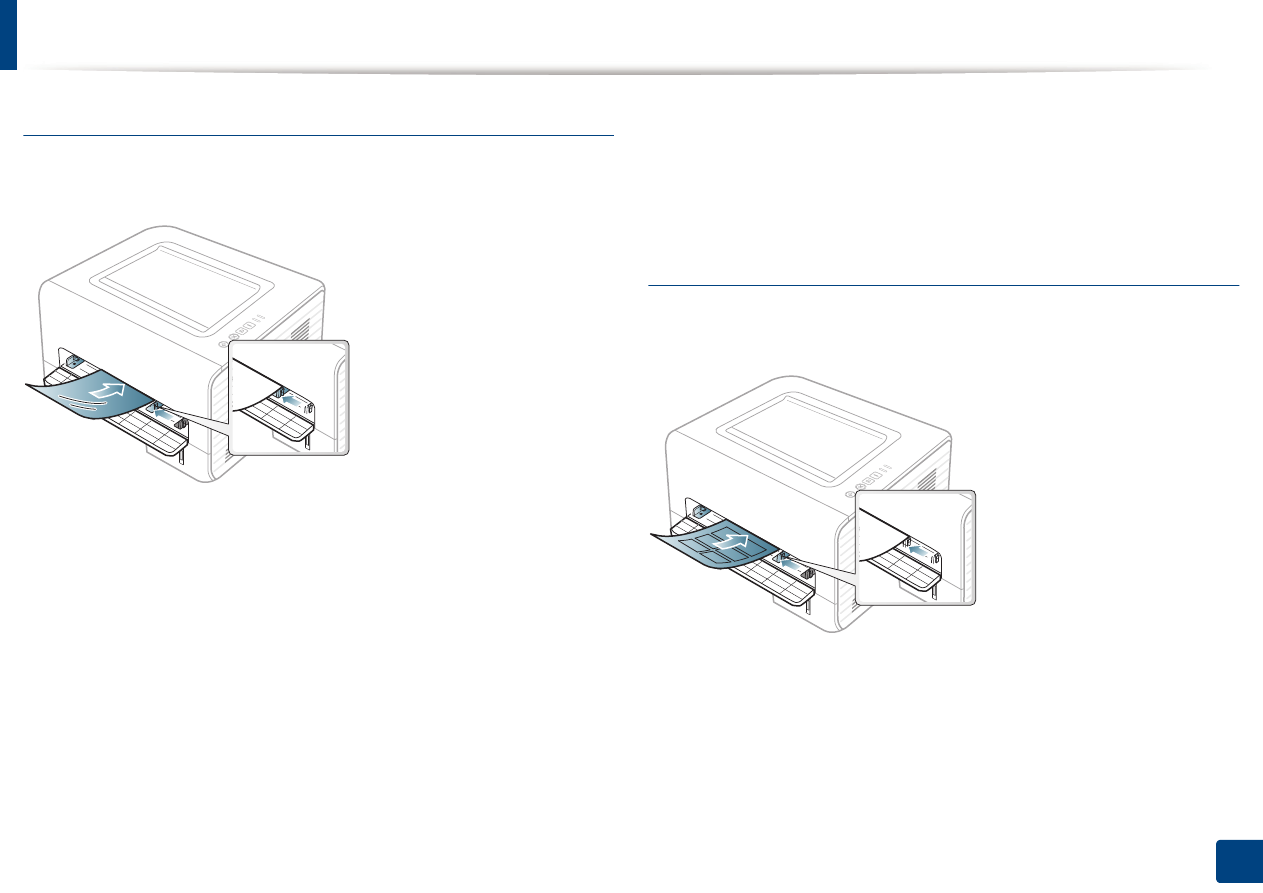
Media and tray
Transparency
• To prevent transparencies from sticking to each other, do not let the printed
sheets stack up as they are being printed out.
To avoid damaging the machine, use only transparencies designed for use in
•
Recommended media: Transparency for a color laser printer by Xerox, such
laser printers.
as 3R 91331(A4), 3R 2780 (Letter)
Labels
To avoid damaging the machine, use only labels designed for use in laser
printers.
• Must withstand the machine’s fusing temperature.
• Place them on a flat surface after removing them from the machine.
• Do not leave unused transparencies in the paper tray for long. Dust and dirt
may accumulate on them, resulting in spotty printing.
• To avoid smudging caused by fingerprints, handle them carefully.
• When selecting labels, consider the following factors:
• To avoid fading, do not expose printed transparencies to prolonged
-
Adhesives:
Should be stable at your machine’s fusing temperature.
sunlight.
Check your machine’s specifications to view the fusing temperature
• Ensure that transparencies are not wrinkled, curled, or have any torn edges.
(about 170°C (338°F)).
• Do not use transparencies that separate from the backing sheet.
-
Arrangement:
Only use labels with no exposed backing between them.
Labels can peel off sheets that have spaces between the labels, causing
serious jams.
2. Learning the Basic Usage
30