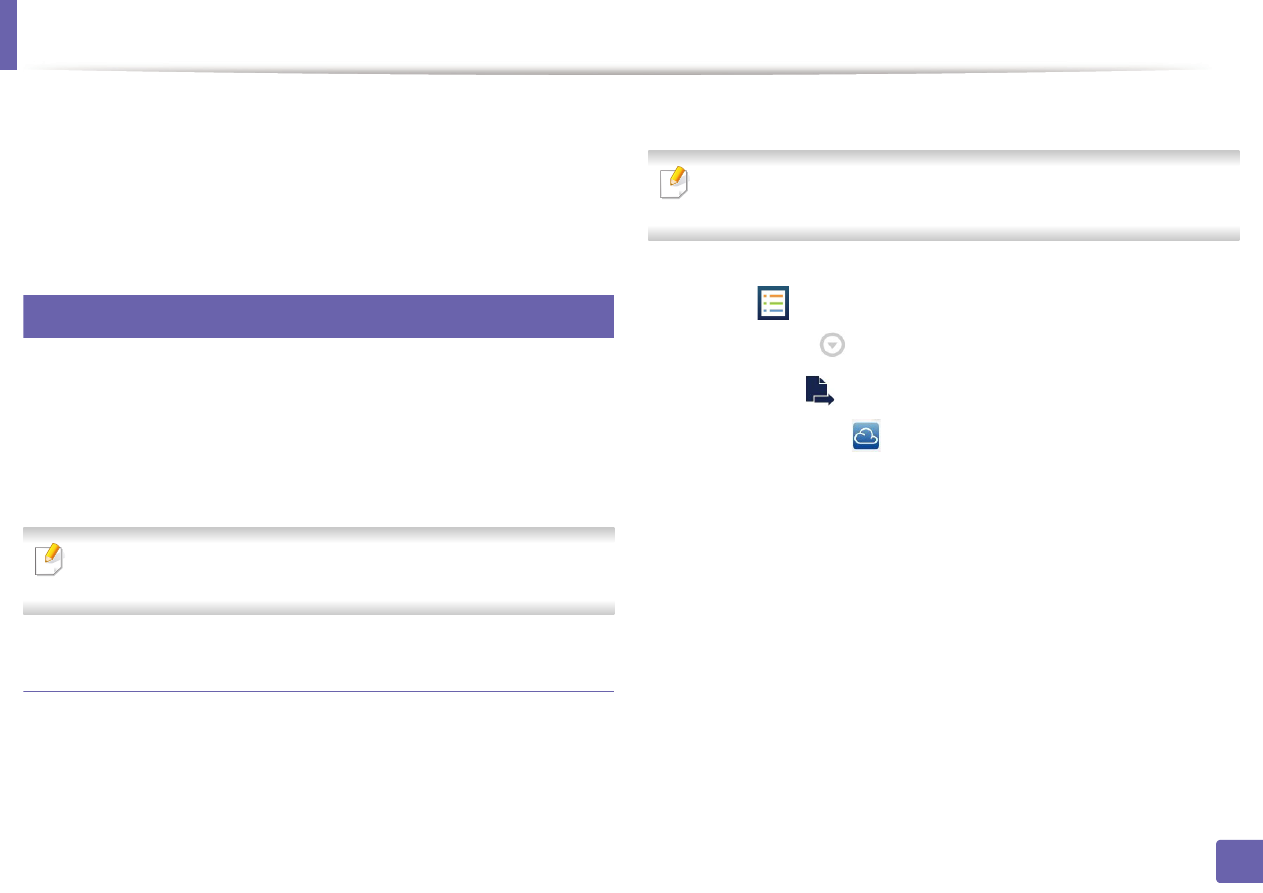
Google Cloud Print™
Click
Finish printer registration
.
10
Click
Manage your printers
.
11
Now your printer is registered with Google Cloud Print™ service.
Google Cloud Print™-ready devices will appear in the list.
Printing with Google Cloud Print™
The printing procedure varies depending on the application or the device you
are using. You can see the application list that supports Google Cloud Print™
service.
To share your printer with your freinds, please refer to the following web site.
http://support.google.com/chromeos/bin/answer.py?hl=en&answer=124106
Make sure the printer is turned on and connected to a wired or wireless
network that has access to the Internet.
Printing from an application on mobile device
The following steps are an example of using the Google Docs™ app from
Android mobile phone.
Install the Cloud Print application on your mobile device.
1
If you do not have the application, download it from the application store
such as Android Market or App Store.
Access the Google Docs™ application from your mobile device and tap
2
on the
icon to select document.
Tap the option
button of the document that you want to print.
3
Tap the send
button.
4
Tap the Cloud Print
button.
5
Set the printing options if you want.
6
Tap
Click here to Print
.
7
2. Using a network-connected machine
91








































































































































































