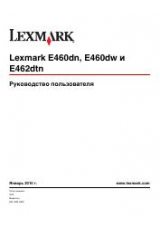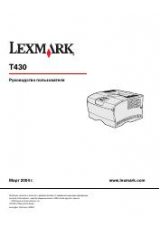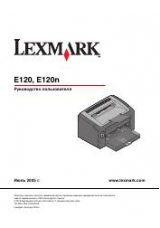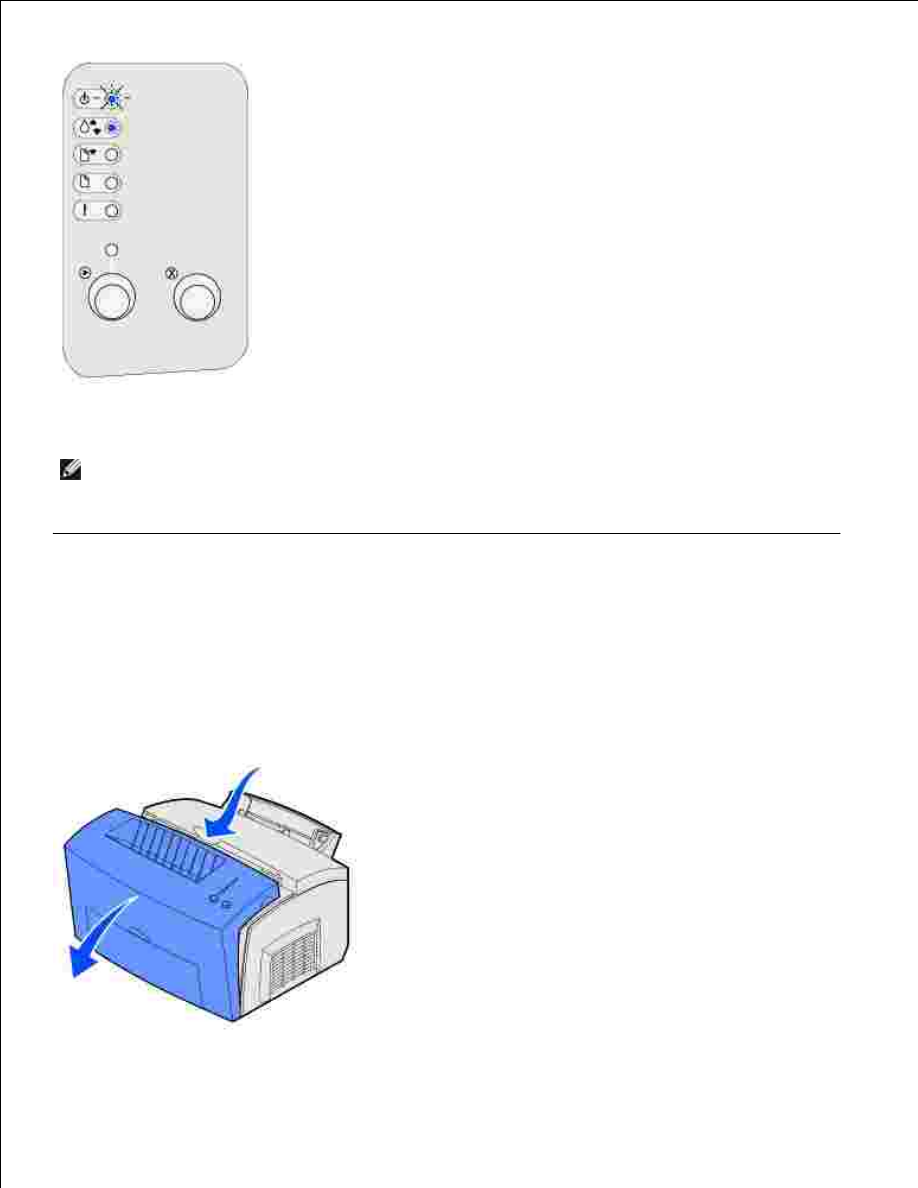
To use the remaining toner, remove the toner cartridge, shake it gently back and forth, and reinsert it. When
the print fades or no longer prints satisfactorily, replace the toner cartridge.
NOTE:
Dell does not recommend that you use toner cartridges from a third-party refiller. Print quality
and printer reliability cannot be guaranteed if you do. For best results, use Dell supplies.
Replacing the toner cartridge
Removing the old toner cartridge
Use the finger tab to pull down the printer cover.
1.
2.