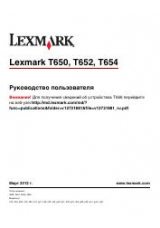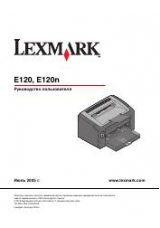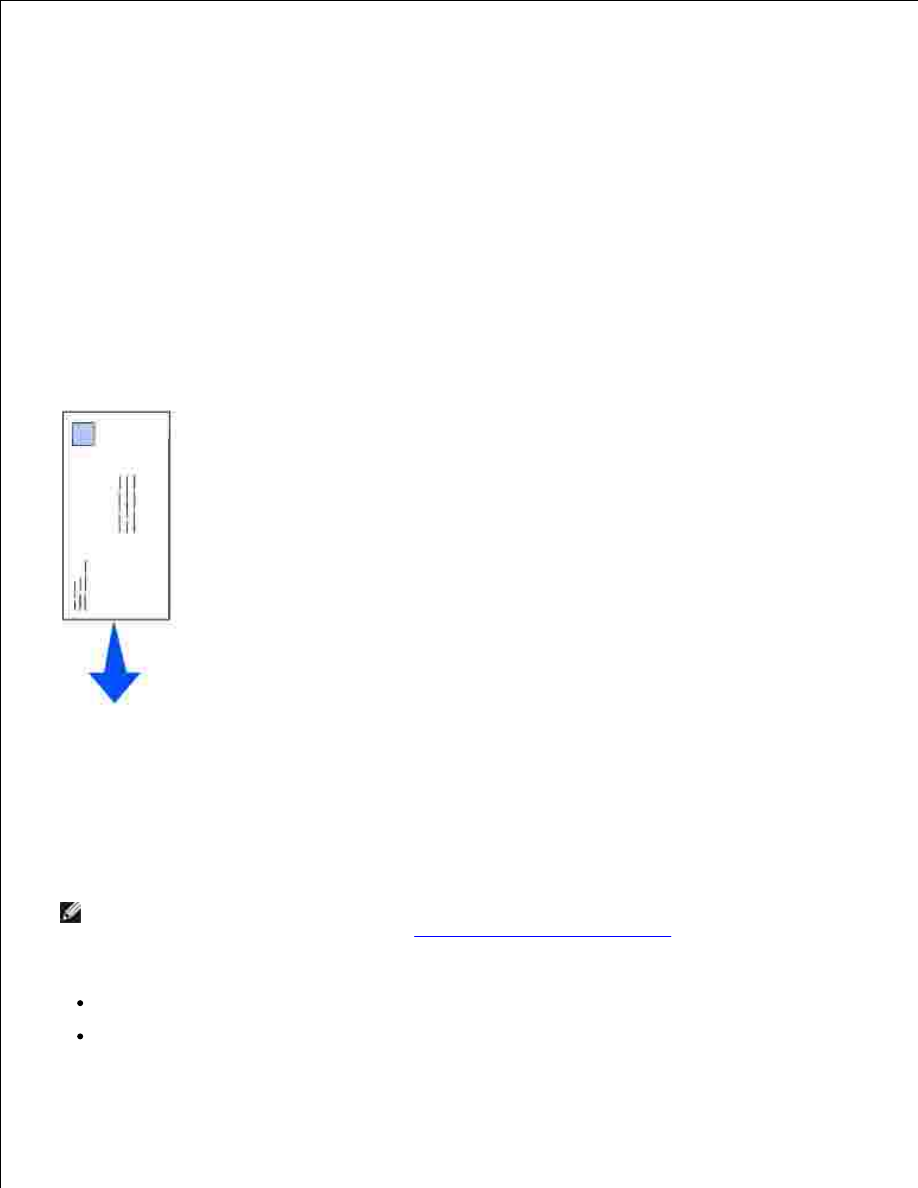
From your software program, open the file you want to print.
2.
From the File menu, select
(or
Printer
)
Setup
to open your printer driver.
3.
Verify the correct printer is selected in the dialog box.
4.
In the Print Setup dialog box, click
Properties
,
Options
, or
Setup
(depending on the program), to
change the paper setting to
Letterhead
, and then click
OK
.
5.
Click
OK
or
.
6.
Now print the envelope:
Load an envelope vertically, flap side down, with the stamp area in the top left corner in the manual
feed.
1.
From the File menu, select
(or
Printer
)
Setup
to open your printer driver.
2.
In the Print Setup dialog box, click
Properties
,
Options
or
Setup
(depending on the program) and
select the size of envelope you want from the Paper Type setting.
3.
Change Orientation to
Landscape
.
4.
In the Print dialog box, click
OK
.
5.
NOTE:
To change printer settings not available from your printer driver, install the Local Printer Setup
Utility from the
Drivers and Utilities CD
(see
Using the Local Printer Setup Utility
).
If you need an explanation about a printer setting:
Click the
Help
box in the bottom right corner of any dialog box.
Move your cursor to the setting in question and press
F1
or right-click your mouse.