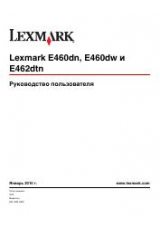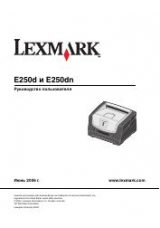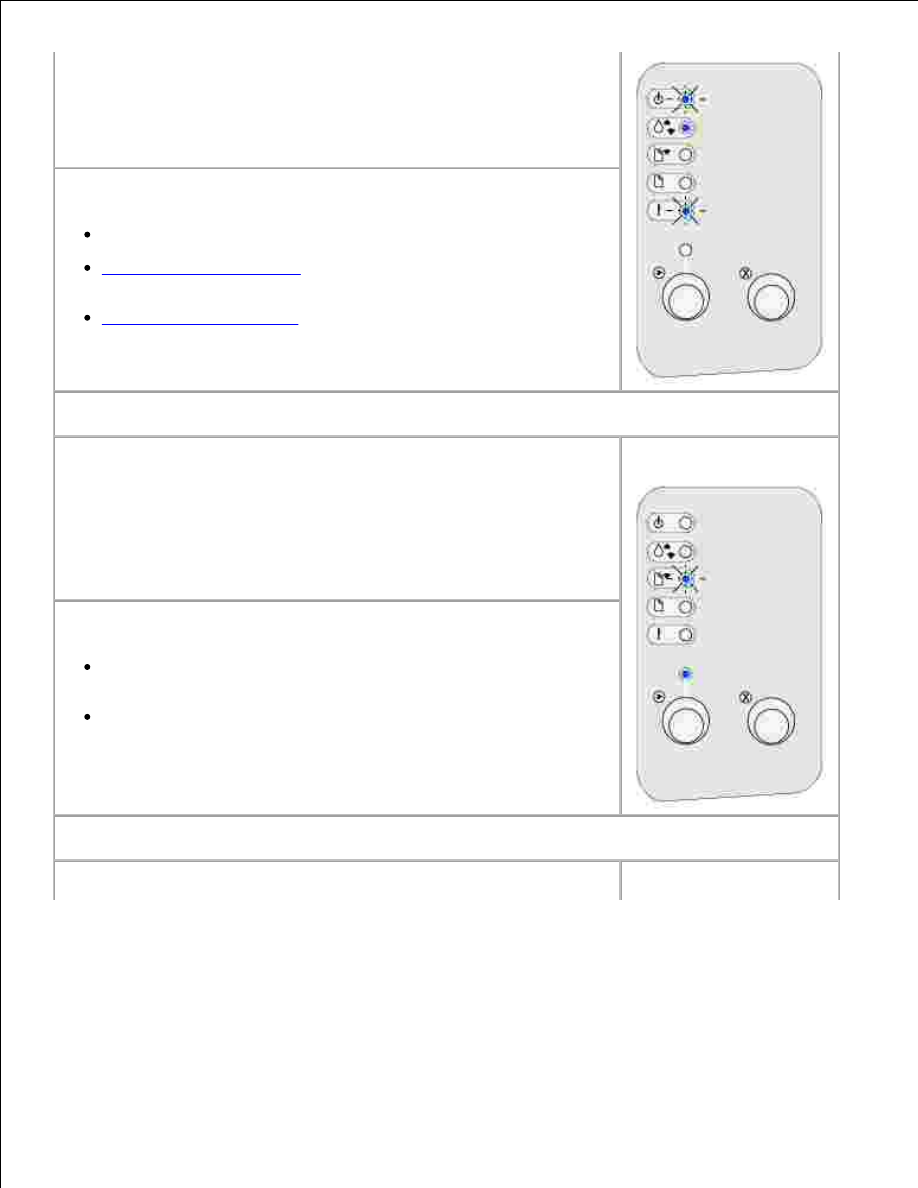
The printer is flushing corrupted print data. In addition, the toner in the
toner cartridge is getting low.
What you can do:
Wait until the operator panel returns to Ready/Data to print other jobs.
Remove the toner cartridge
and gently shake it to extend the life of
the cartridge.
Replace the toner cartridge
.
What this light sequence means:
The printer prompts you to load a single sheet of media in the manual feed.
What you can do:
Load media, with the side to be printed facing the front of the printer,
into the manual feed.
Press and release
Continue
to resume printing.
What this light sequence means:
The printer is out of media, or the media did not feed properly.