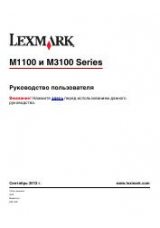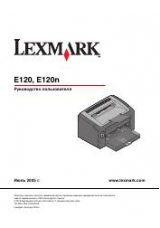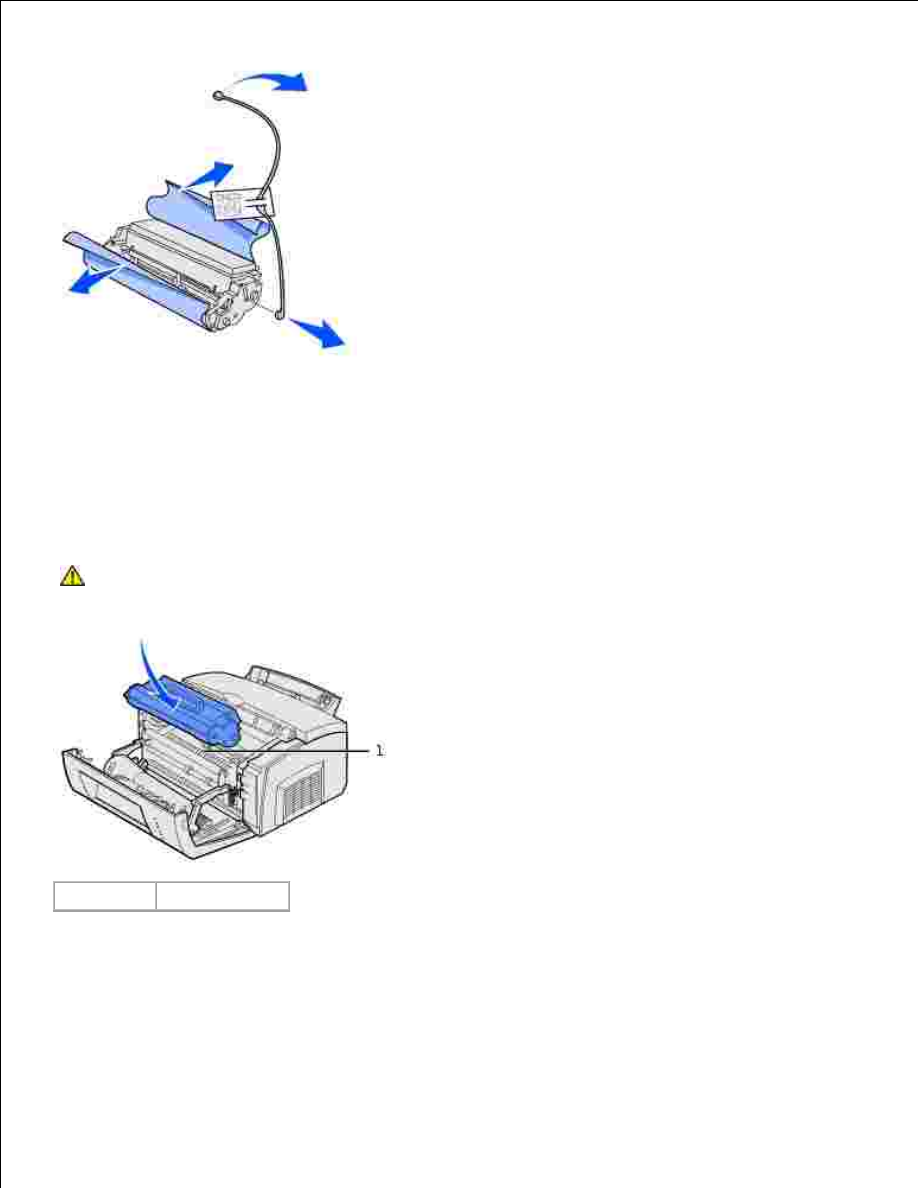
Gently shake the cartridge to distribute the toner evenly.
3.
Insert the toner cartridge.
Align the colored arrows on either side of the toner cartridge with the corresponding arrows in
the printer.
a.
Holding the handle, tilt the cartridge down and guide it between the toner cartridge grooves.
b.
4.
CAUTION:
Avoid touching the fuser; it may be hot!
1
Fuser
Push down on the cartridge until it is firmly in place.
c.
Close the printer cover.
5.