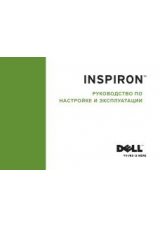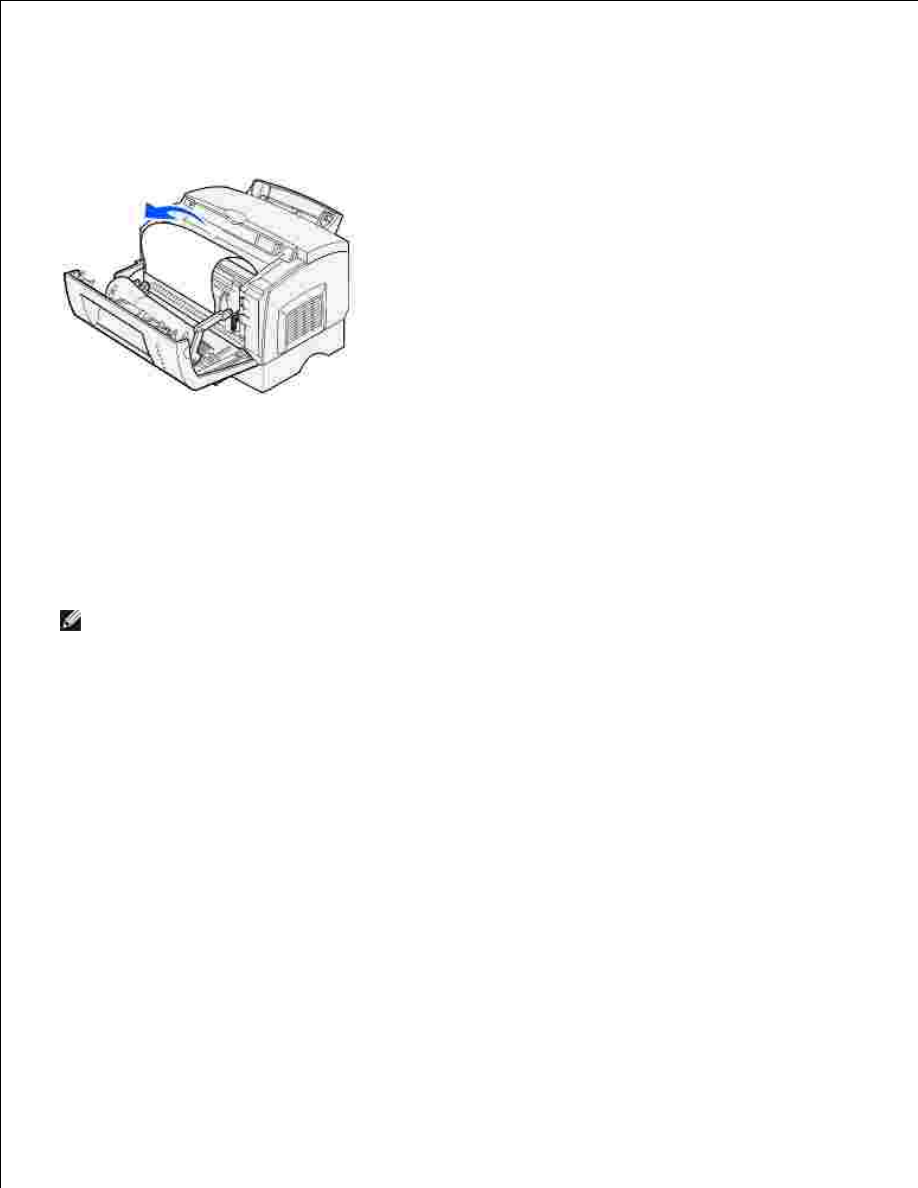
1.
Remove the toner cartridge (the cartridge may be warm).
2.
Gently pull the paper toward you.
3.
Reinstall the toner cartridge.
4.
Close the printer cover to resume printing.
5.
If you cannot reach the paper easily:
Turn off the printer.
1.
NOTE:
You will lose the rest of the print job.
Lift the printer off the base.
2.