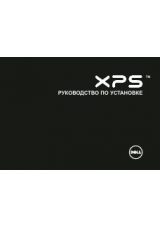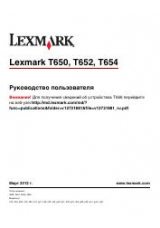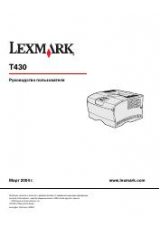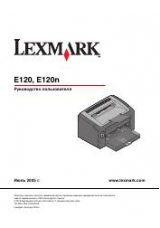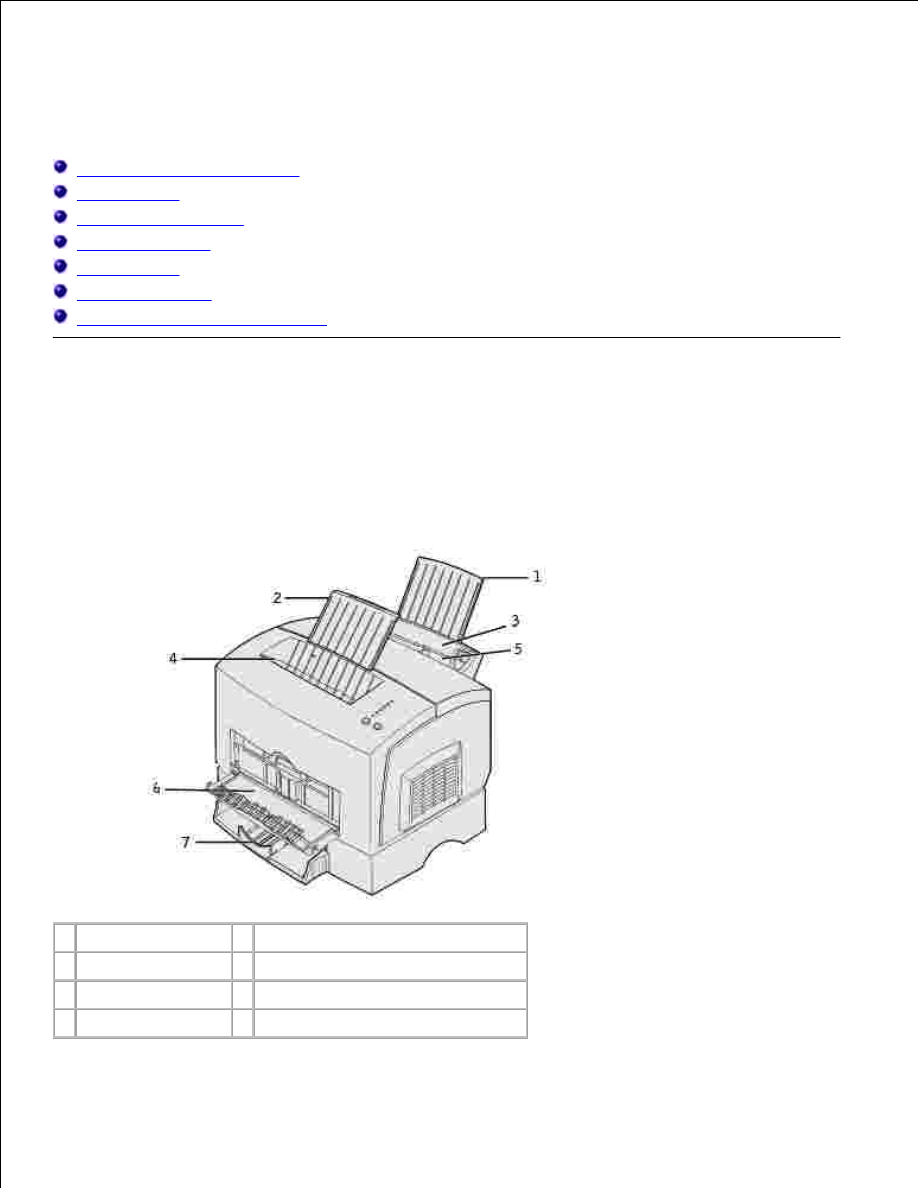
Paper handling
Locating printer media sources
Loading paper
Loading transparencies
Loading envelopes
Loading labels
Loading card stock
Printing on both sides of the paper
Locating printer media sources
Your printer has two standard paper sources: an automatic paper feeder (tray 1), which holds up to 150
sheets of plain paper, and a single-sheet manual feed. Use tray 1 for most print jobs. Use the manual feed
for a single piece of paper, transparency, envelope, label, or index card.
1 Paper support
5 Manual feed
2 Paper support
6 Front output door
3 Tray 1
7 Optional 250-sheet tray
4 Top output bin