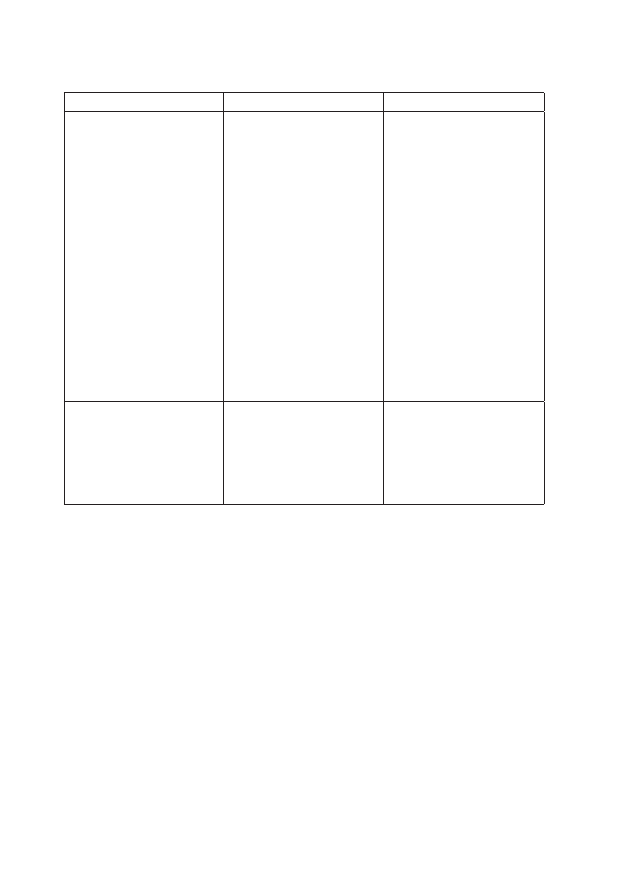
Network problem
Problems
Possible causes
Possible solution
No wireless connection Your computer is not
able to properly access
a wireless signal.
1
Check if the wireless
radio is on. See
.
2
Move closer to the
wireless access point.
3
Reset the wireless
router if using a
private network.
4
Open the browser
to view the landing
page if using a public
network, and follow
the instructions given
by the public network.
5
Try another wireless
connection.
Slow Internet
The signal strength is
1
Move your computer
connections
not strong enough.
to a different location
for better signal
reception.
2
Contact your Internet
Service Provider.
42
│
Troubleshooting































































