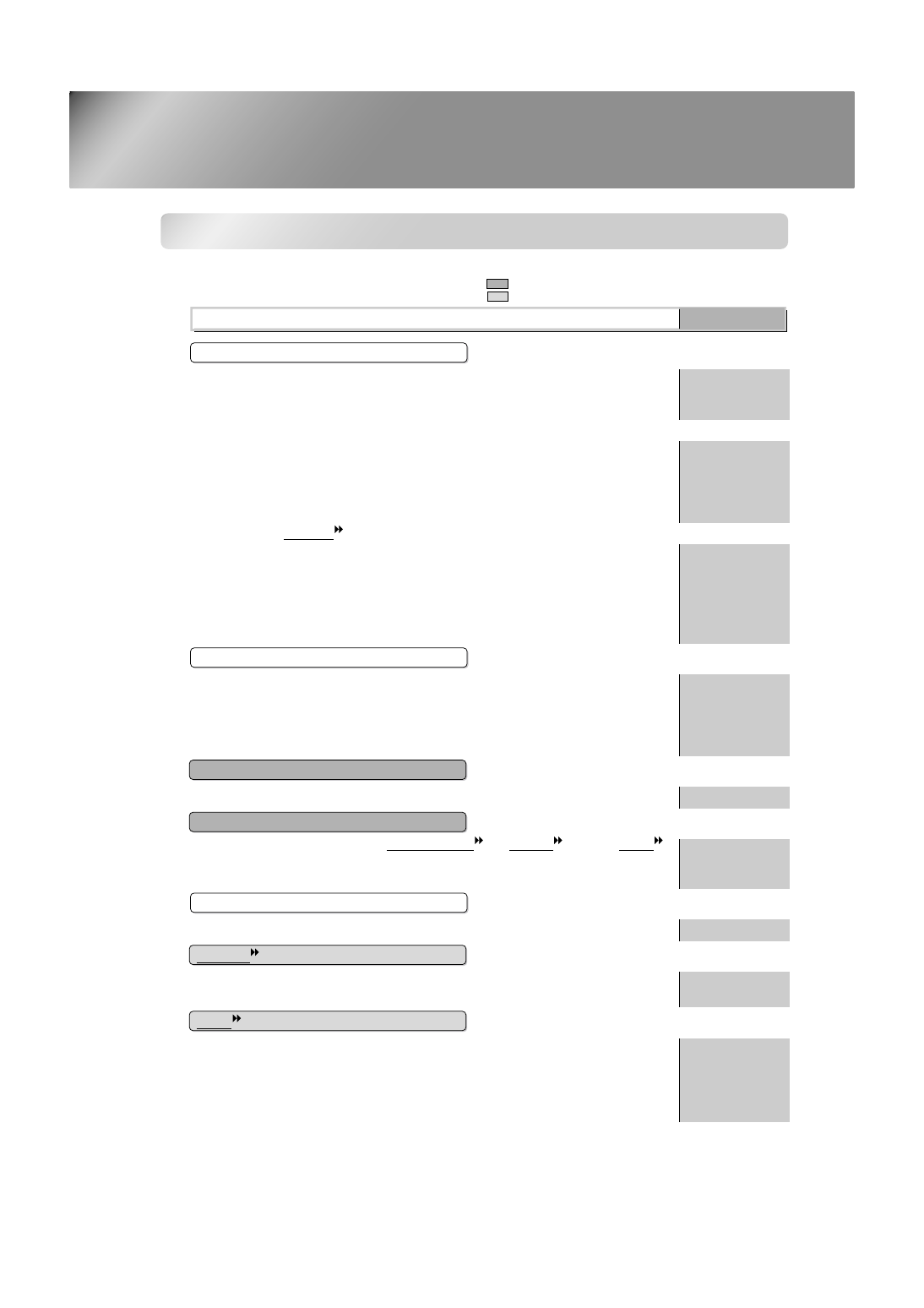
16
Configuration Menu Functions
"Image" menu
These settings can be adjusted if the output level from the connected equipment is weak
and the images appear dark. The two settings cannot be made simultaneously. You can
only select one of them to be adjusted.
White Level/
Black Level
•
White Level/Black Level:
These adjust the dark and light areas of images
White Level: Adjusts the brightness of bright shades without changing the black
level.
When the setting is changed to the - side, bright areas become clearer.
Black Level: Adjusts the brightness of dark shades without changing the white level.
When the setting is changed to the + side, dark areas become clearer.
White Level:
Median value (0)
Black Level:
Median value (0)
•
Input Level/Contrast :
Adjusts the overall brightness of the images.
Input Level: Adjusts the overall brightness of the images.
When the setting is changed to the + side, the images appear brighter
overall.
Contrast:
Adjusts the difference between bright and dark areas.
When the contrast is increased, images with greater modulation are
obtained.
Input Level:
Median value (0)
Contrast:
Median value (0)
The brightness of the images can be adjusted.
If projecting in dark rooms or onto small screens and the images appear too bright,
decrease the setting.
If the setting is reduced to 0 or less, power consumption can be reduced by up to
approximately 25%.
5 (Depends on color
mode)
This adjusts the colour intensity for the images.
Median value (0)
(Adjustment is only possible when composite video and S-Video signals in NTSC
format are being input)
This adjusts the image tint.
Median value (0)
This adjusts the image sharpness.
0
This adjusts the images if vertical stripes appear in the images.
Depends on input
signal
This adjusts the images if flickering, fuzziness or interference appear in the images.
•
Flickering and fuzziness may also appear in images when the brightness,
contrast, sharpness and keystone correction settings are adjusted.
•
Clearer adjustments can be obtained if you adjust the tracking first and then
adjust the sync.
Depends on input
signal
*1 The setting values are stored separately for each image source and signal type.
*2 The setting values are stored separately for each image source and colour mode setting.
Only displayed for component video/composite video/S-Video input
Only displayed for RGB-video/Computer input
Default setting
Picture Quality
Input Adjustment *
1
Brightness *
2
Color Intensity *
1
Tint *
1
Sharpness *
1
Tracking *
1
Sync. *
1


































































