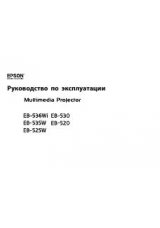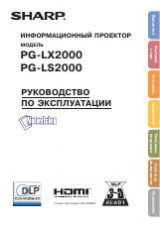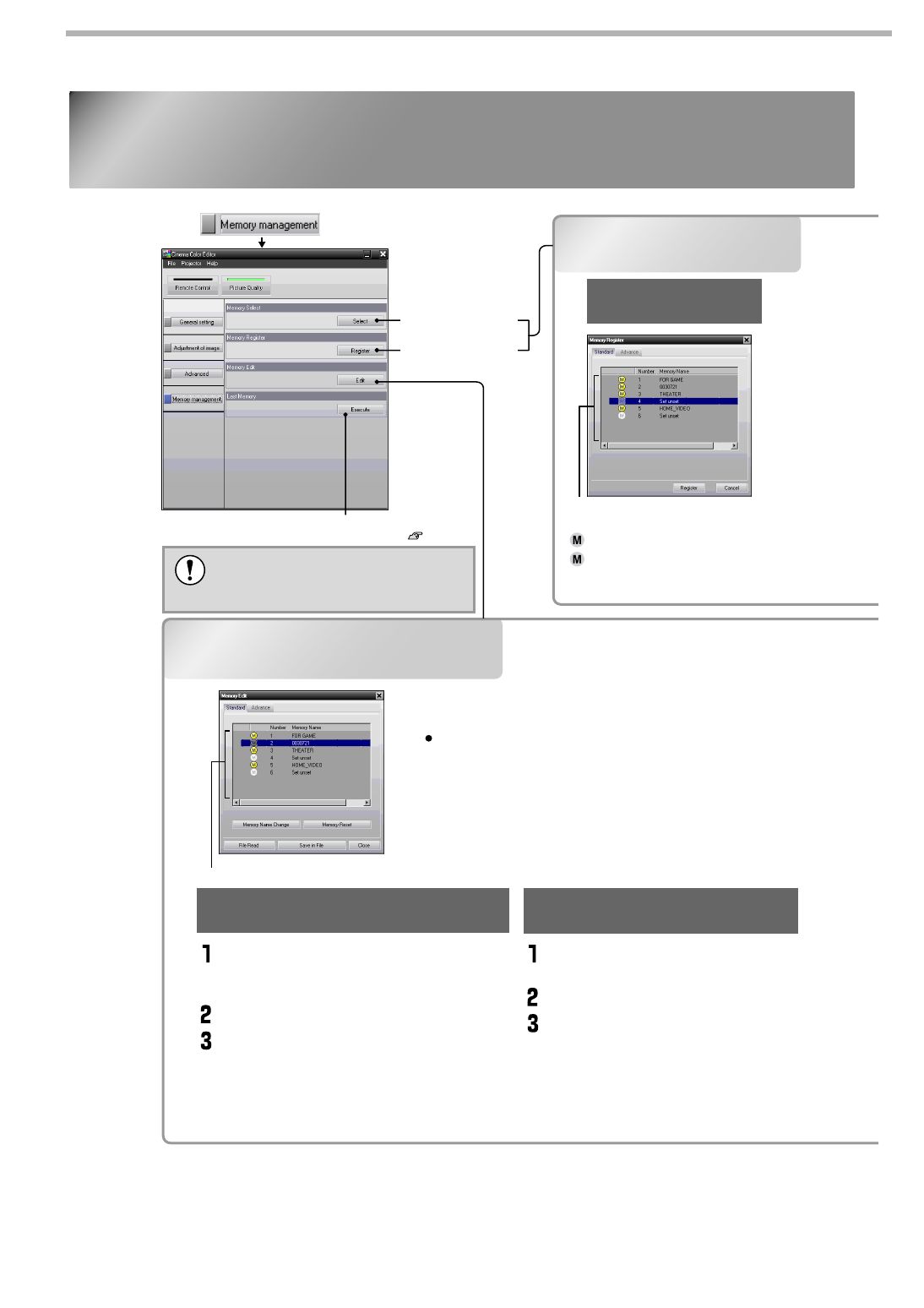
28
Using Cinema Color Editor
Saving customised settings
into memory
Saving/loading memory settings and
editing memory area names
Saving customised
settings into memory
Saving adjustment
values into memory
Operates in the same way as the
projector's Last Memory function. p.17
Loads settings from
a memory area
Saves adjustments
into a memory area
Click
Memory list
Indicates the projector memory status.
(yellow): In use
(grey): Not in use
Saving/loading memory settings
and editing memory area names
Select a memory setting from the
memory list to save it onto the
computer.
Click [Save in File].
Select the saving location, type in a
filename and then click [Save].
If a file with the same name already exists, a
message will be displayed.
Saving adjustment values from the
projector's memory onto the computer
Loading adjustment values from
a saved file into projector memory
Select a memory number for loading
from the memory list.
Click [File Read].
Select the file to be loaded in the file
selection window, and then click
[Open].
If the saved memory setting is selected,
a message will be displayed.
Memory list
"Memory Edit" allows you to easily carry out the following
processes.
Saving projector memory settings into a computer
as a memory data file
Loading memory data files from a computer into
projector memory
This lets you store settings in the computer as much as you
want without regard for the memory limitation of the
projector (Standard:6, Advance:6), and load the settings into
the projector's memory from the computer as needed.
Note that you cannot use a memory
which was registered with other
projectors(EMP-TW200, EMP-TW500).