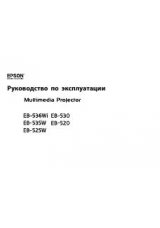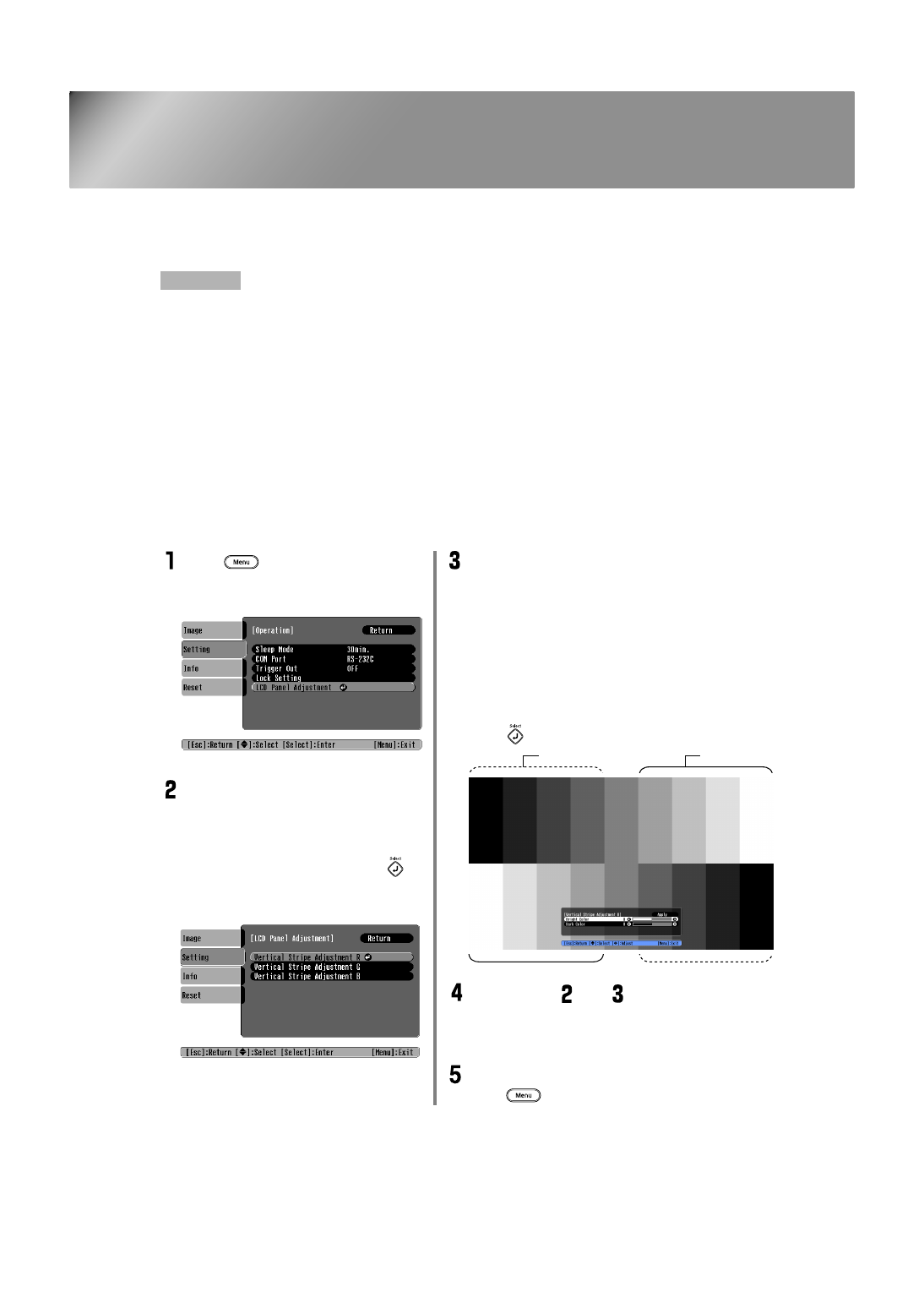
40
Adjusting LCD Panel Adjustment
Vertical stripes may appear in the projected images. If these vertical stripes interfere with viewing of
images, they can be adjusted by carrying out the following procedure.
Note the following points when carrying out the procedure below.
•
Note that once you adjust the "LCD Panel Adjustment", it will not return to the default setting
even by the "Reset" or "All Reset". Carry out the adjustment only when vertical stripes
interfere with viewing of images.
•
Turn on the power and let the projector stand for approximately 10 minutes after the lamp
turns on before starting the following procedure.
•
The following adjustment can be carried out more effectively if the room is made dark
beforehand.
•
The adjustment can also be carried out without an image source connected.
•
If the vertical stripes become a problem again while using the projector after the adjustment
has been carried out, you can repeat the adjustment procedure to maintain clear images.
Procedure
Press
, then select "Setting" -
"Operation" - "LCD Panel
Adjustment" in that order.
Adjust the vertical stripe adjustment
setting for each R/G/B colour
component.
First select "Vertical Stripe
Adjustment R" and then press
.
The red tone adjustment screen will
be displayed.
While checking the tone adjustment screen,
adjust the settings starting from the one where
the vertical stripes are most noticeable. If the
stripes are most noticeable in the bright
portions of the image, adjust the "Bright Color"
setting first. After this, adjust the "Dark Color"
setting to fix the vertical stripes in the darker
portions of the image. Once both adjustments
have been completed, select "Apply" and then
press
.
Repeat steps
and
to adjust the "Vertical
Stripe Adjustment G" and "Vertical Stripe
Adjustment B" settings.
Once all adjustments have been completed,
press
to exit the configuration menu.
Dark portions
Bright portions