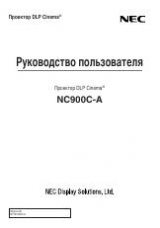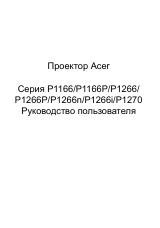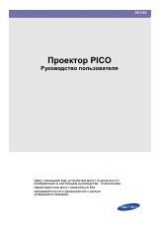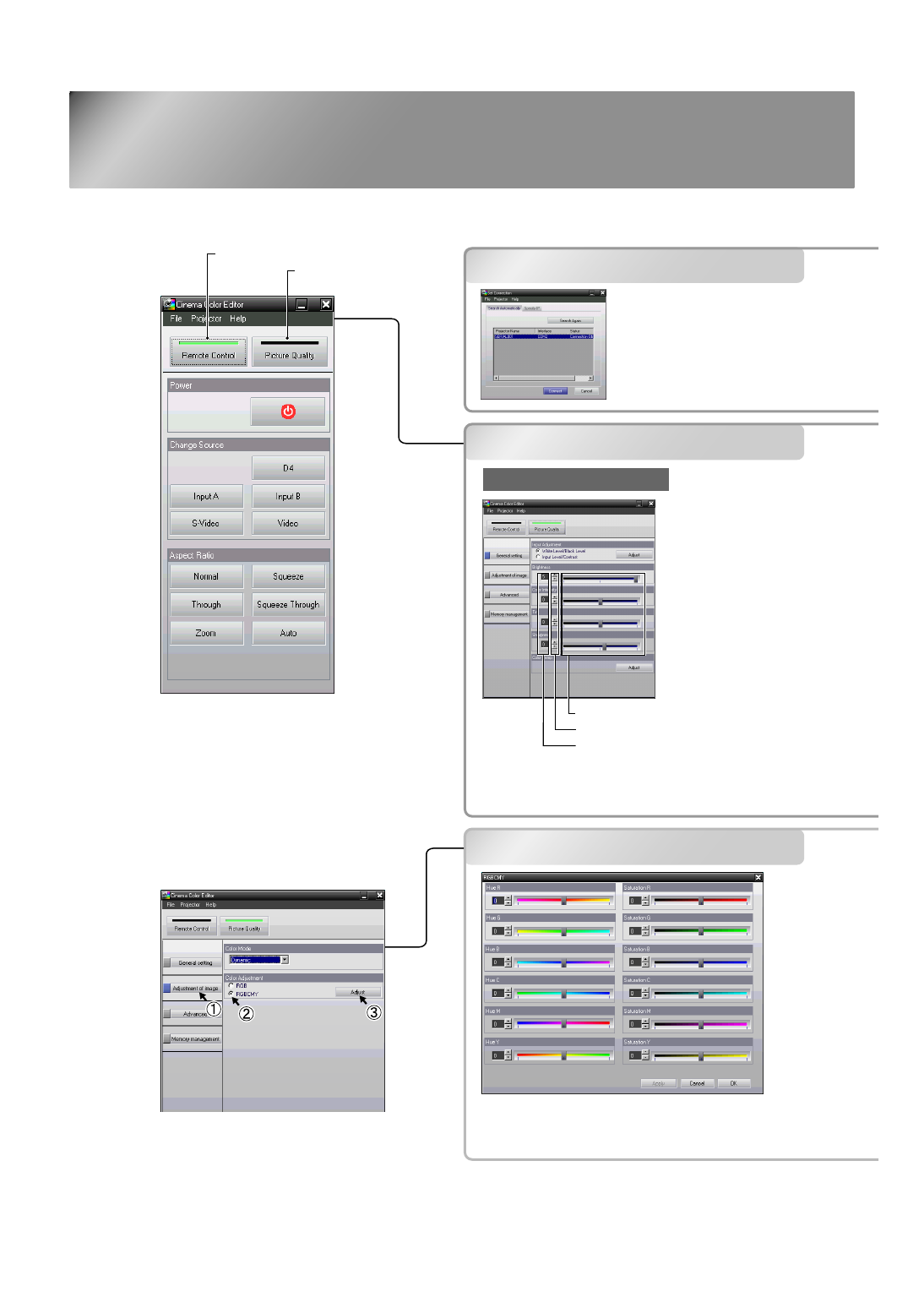
26
Using Cinema Color Editor
The following information describes how to use the Windows edition of the program. The Macintosh
edition works in basically the same way.
Starting Cinema Color Editor
Operations using the Computer
Adjusting the color hue and
saturation
Click to go to remote control window
Click to go to picture
quality window
Drag the gauge button to the left or right to adjust.
*
Click to increase or decrease the value.
Type in a value and press the [Enter] or
[Return] key on your computer keyboard.
* The adjustment will be applied to the images after the
gauge is adjusted and you release the mouse button.
After making the adjustments, click [Apply] to apply
the adjustments to the images.
If you click [OK], the adjustment window will close.
Starting Cinema Color Editor
Operations using the Computer
Adjusting the color hue and saturation
Picture quality window
Click as above in order to display the
"RGBCMY" window.