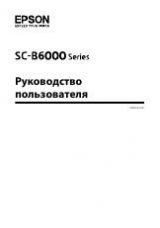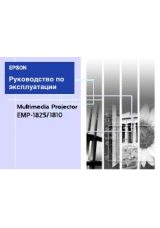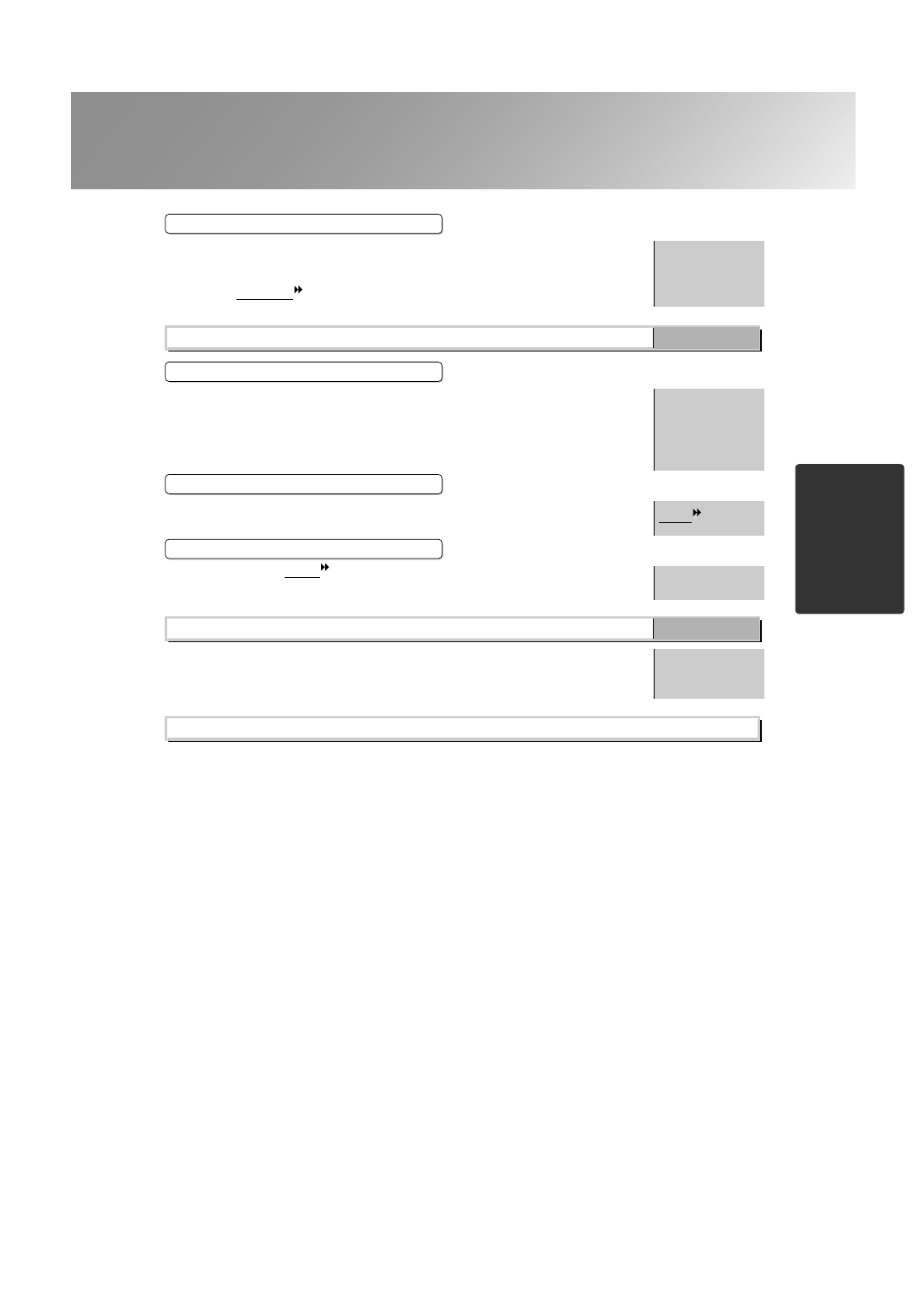
21
Configuration Menu Functions
Confi
gur
a
ti
on Men
u
This sets whether the start-up screen (the image that is projected when projection starts)
is displayed (ON) or not displayed (OFF).
If you change the setting, the new setting will take effect after the power has been turned
off and the cool-down period is complete.
ON
Sets the signal format in accordance with the video equipment that is connected to the
[Video] or [S-Video] port. If set to "Auto", the video signal format is set automatically.
If there is a lot of interference in the image, or if a problem such as no image being
projected occurs even though "Auto" has been selected, select the correct signal format
manually.
Auto
Change this setting depending on the type of signal that is being output from the video
equipment that is connected to the [InputA] port.
YCbCr
Select "YCbCr" or "YPbPr " depending on the type of signal that is being output by
the source that is connected to the [D4] port.
YCbCr
This sets the display language for messages and menus.
English
(Varies depending on
country of purchase)
T
his returns all settings in the "Setting" menu to their default settings, except for the "LCD Panel
Adjustment", "Input Signal" and "Language" settings.
Startup Screen
Default setting
Input Signal
Video Signal
Input A
D4
Default setting
Language
Reset