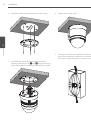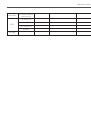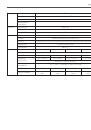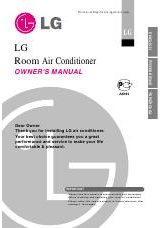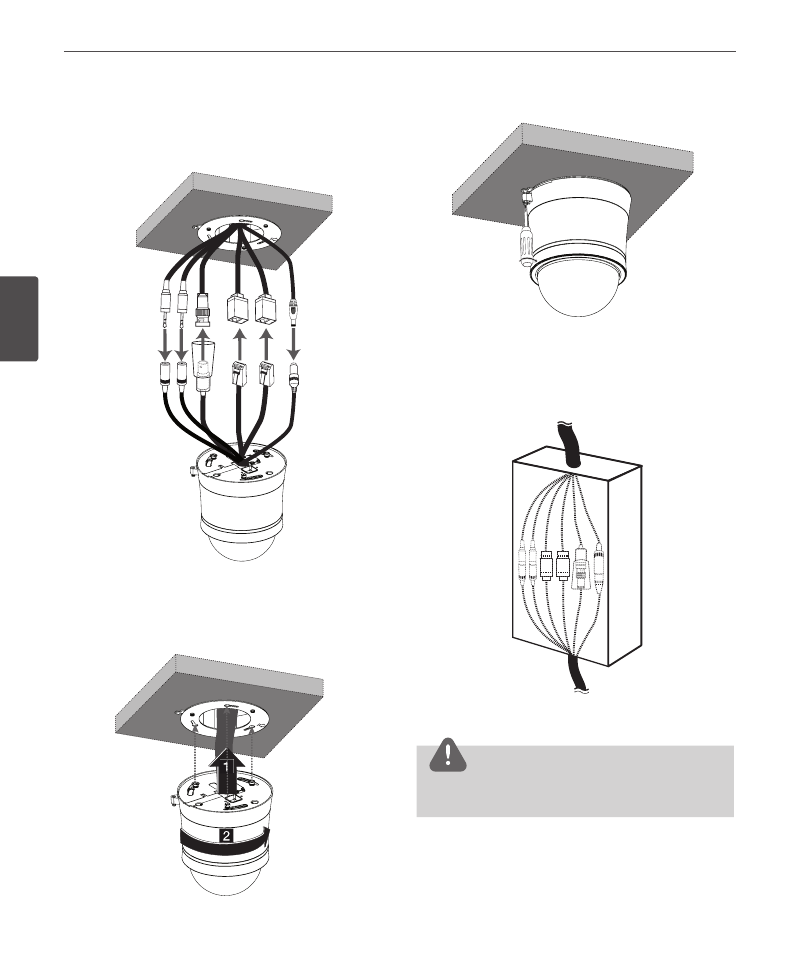
20
Installation
3
Ins
talla
tion
5. Pass the connection cable through the inner side of
the ceiling. Connect the cables to the cable jacks of the
camera body.
6. Assemble the camera and ceiling mounting bracket by
following step
a
and
b
. Align the locking point of
the surface mounting bracket and the camera.
Ø 166 mm
7. Tighten the locking screw.
Ø 166 mm
8. Connect the cables to the cable jacks of the camera
body. After installing the camera, you should arrange
the cables using the outlet box to protect the cables.
CAUTION
Do not expose the connected part of the camera cable
jacks in the rain or moisture.