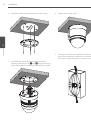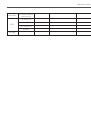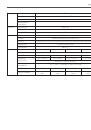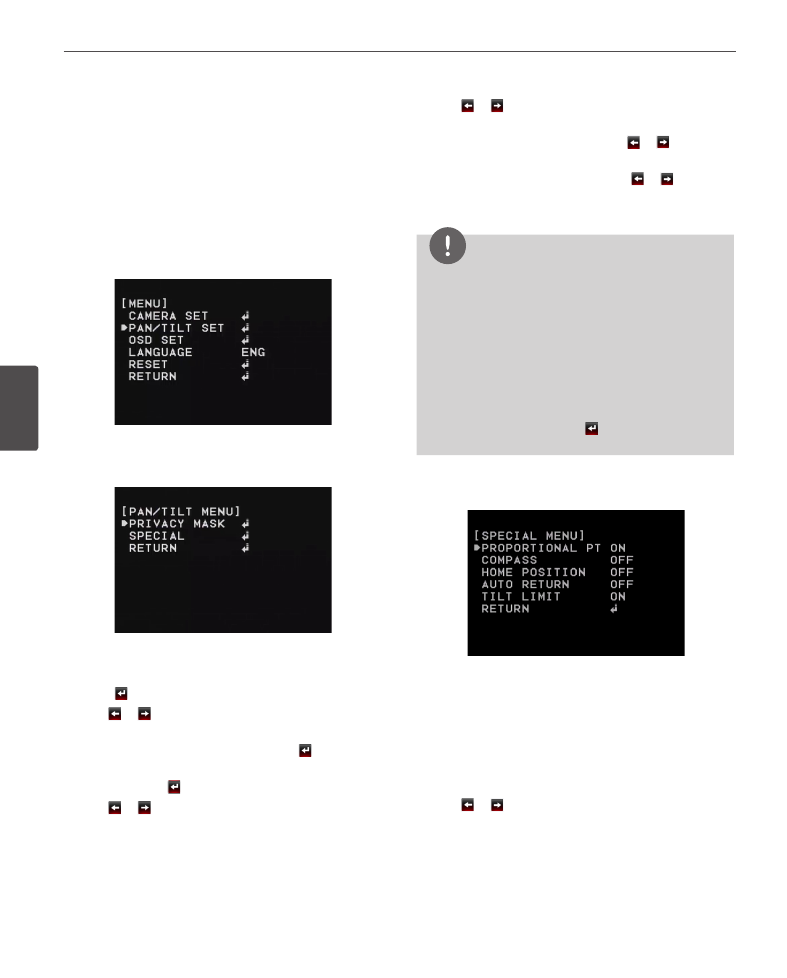
50
Operation and settings
4
Oper
ation and se
ttings
PAN/TILT Settings
Privacy Mask setting
This function is aiming at the protection of personal
privacy, the mask zone is not displayed on the screen. Up
to 8 zones can be registered.
.
1. Select the [PRIVACY MASK] option on the [PAN/TILT
MENU].
2. Press button to display the PRIVACY MASK MENU.
3. Use or button to select a zone number on the
[MASK NUMBER] option.
4. Select the [SET MASK] option and press button.
5. Select the mask zone using the PTZ control buttons
and then press button to save it.
6. Use or button to set to [ON] or [OFF] on the
[MASK STATE] option. If you already registered the mask
zone and set to ON, the mask zone box appears on the
monitor.
7. Use or button to select the color of the mask
zone box on the [MASK COLOR] option.
8. Select the [WIDTH] option and use or button to
adjust the horizontal size of the mask zone box.
9. Select the [HEIGHT] option and use or button to
adjust the vertical size of the mask zone box.
10. Repeat steps 3 to 9 to add additional positions.
NOTE
• The parts with the registered mask numbers from
1 to 4 have the same color. (So do the parts with
the numbers from 5 to 8). If you change the mask
color, the registered mask color will be changed
automatically with the same color for each of group
(1 to 4, 5 to 8).
• The initial PRIVACY MASK color is set to black . After
setting, the PRIVACY MASK position on [SET MASK]
option, it`ll be changed to gray color.
Be sure, you have to press button on the [SET
MASK] option to confirm the privacy mask color.
Special setting
Proportional PT
This function optimizes the image by automatically
adjusting the PAN/TILT (horizontal/vertical rotation) speed
according to the zoom ratio.
1. Select [PROPORTIONAL PT] option on the [SPECIAL]
menu.
2. Use or button to toggle it on and off.
• ON : Pan/tilt speed is in inverse proportion to the
zoom ratio.
• OFF : The speed is constant at the fastest level
regardless of the zoom ratio.