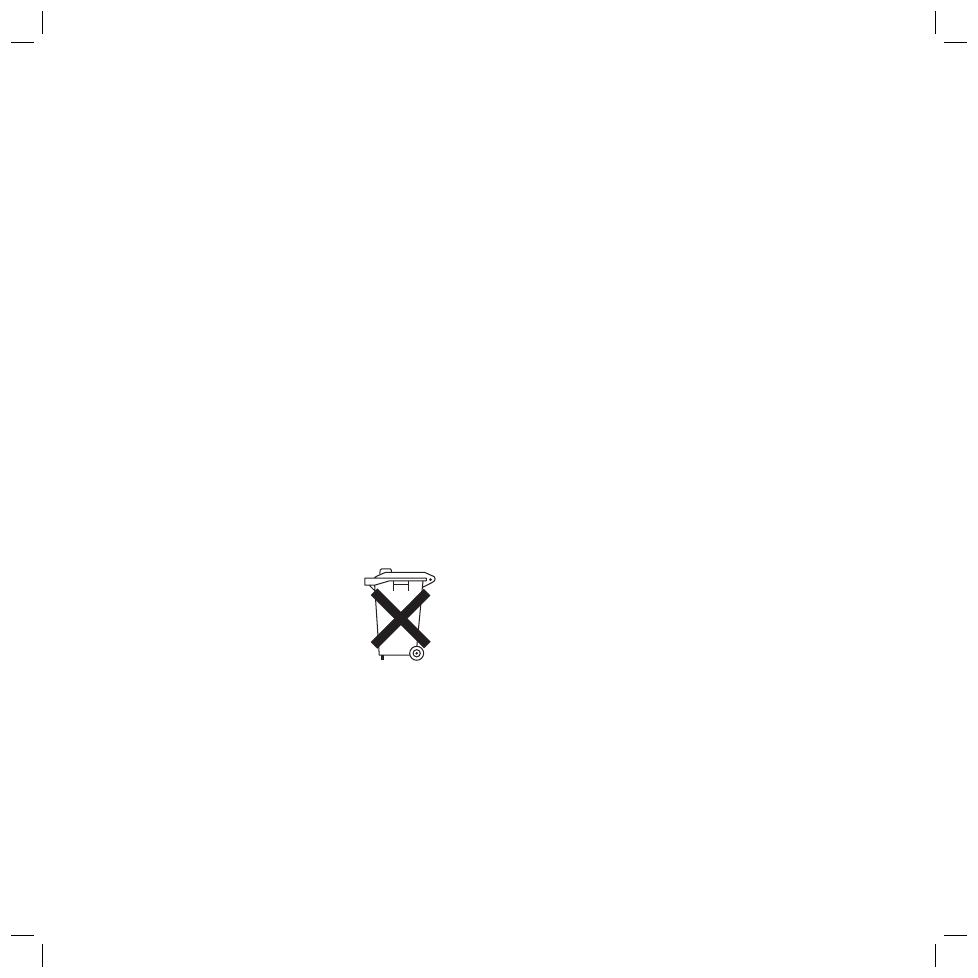
7
the whole screen.
Use your screen in a full screen format (16:9).
Always activate the screen saver when using
as a PC screen.
Always switch off the screen when not in use.
Reduce contrast and brightness as far as
possible.
Cleaning
Clean the components of the system, only using
a soft moist piece of cloth (without any strong
or scouring agents).
•
•
•
•
Disposal
Cardboard box and packaging
In line with national regulations regarding the
disposal of packaging materials, we pay a fee
to authorised recyclers who collect packaging
from dealers. However, we recommend that you
keep the original cardboard box and the rest of
the packaging materials so that the unit can, if
necessary, be transported in the safest possible
conditions.
The unit
To dispose of the DVD recorder in an environ-
mentally friendly way, contact your dealer.
Remote control batteries
The batteries provided contain no harmful mate-
rials such as cadmium, lead or mercury.
Regulations concerning used batteries mean
that batteries may no longer be thrown out with
the household rubbish.
You can dispose of used batteries free of charge
at the collection points in commercial outlets.
Your dealer will also have a collection point for
used batteries.
For your safety
For your own safety and to avoid unnecessary
damage to your unit, please read and follow the
safety advice below:
Protect your TV set from ...
liquids and damp
shock and mechanical stress
magnetic and electrical fi elds
cold, heat, direct sunlight and extreme fl uc-
tuations in temperature
dust
anything which obstructs ventilation
manual interference with the unit‘s interior
Your TV set has only been designed for use in a
domestic environment. The warranty covers this
normal use of the TV set.
Avoid metal parts, needles, paper clips,
liquids, wax or similar dropping inside the TV set
through the air venting slits in the rear panel or
cover. This can lead to short-circuits and possibly
to fi re. If something should get into the set
switch it off immediately at the on/off switch,
pull out the power plug and notify the after-
sales service for inspection.
PLEASE NOTE
: TO AVOID RISK OF ELECTRICAL
SHOCK, DO NOT REMOVE THE COVER. THERE
ARE NO PARTS INSIDE THE UNIT THAT CAN
BE REPAIRED BY THE USER. REPAIRS SHOULD
ONLY BE CARRIED OUT BY A LOEWE DEALER.
Transport the plasma display only in
vertical position.
•
•
•
•
•
•
•
Welcome
32241 Concept L42_Buch_GB.indd 7
32241 Concept L42_Buch_GB.indd 7
11.02.2005 14:09:19 Uhr
11.02.2005 14:09:19 Uhr









































