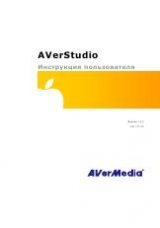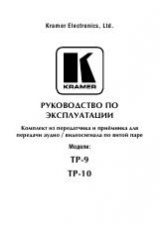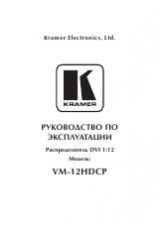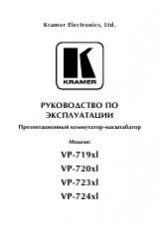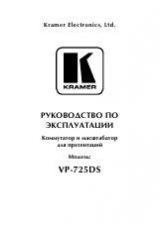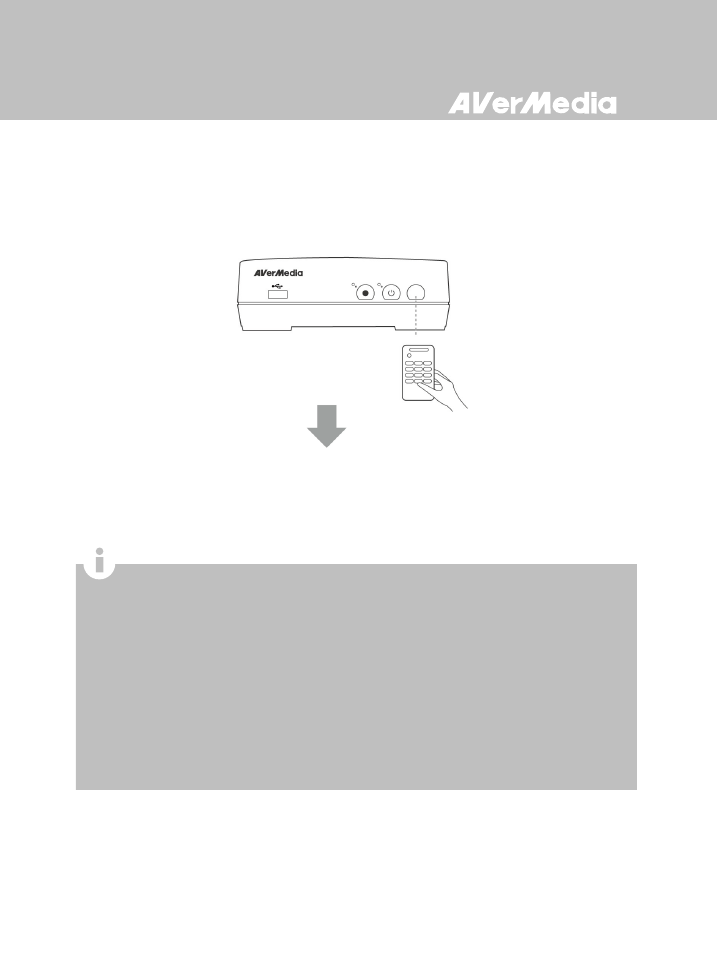
English-11
Or
Aim the remote control at the infrared sensor located on the front panel of the device. Then press
Power on the remote.
The LED indicator then lights up green, indicating that the device is on.
Step 8
Check Video on TV screen
Make sure that there is video displayed on TV screen.
If your TV is not displaying video properly, please check the followings:
Make sure that your TV is set on the correct input source (COMPONENT IN). Switch video input by pressing
the input selection button ("Input"/"Source"/"TV/AV") on the TV remote control.
Supported resolutions vary depending on the TV in use. For details, please refer to the documentation that
comes with your TV.
Check video output settings of your game console. If you were using HDMI connection for your game
console, reset the video output for your game console (See p.20 for details).
Power off Capture Box and then make sure that the device is connected properly and with the proper cables.
If there is still no video signal on TV, refer to FAQ section at www.avermedia.com for further troubleshooting.
The Capture Box records video in 1080p(30fps) resolution. If your TV or monitor only supports 1080p(60fps)
display, rather than 1080p(30fps), the Capture Box will process the signal into 1080i(60fps). Thus, even if your
TV supports 1080p, you may see 1080i shown on your TV during playback. For more information, please refer to
FAQ section at www.avermedia.com for further troubleshooting.