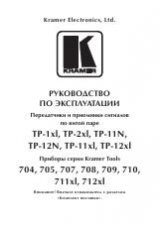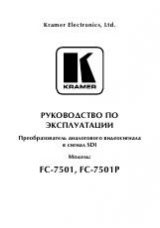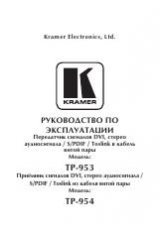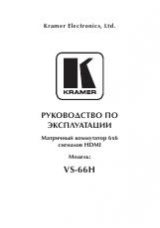English-44
Video Display Problems
Actions
“No component input signal”
message appears on screen
Make sure that all the cables are firmly
connected.
Power off the Capture Box and then
make sure that the device is connected
with the proper cables (See 3.1
Hardware Installation in user manual for
details).
Make sure that the console's
output resolution is set to 1080i or
below.
(See
3.5 Video Output Settings for
Game Consoles in user manual for
details).
Screen color appears abnormal
Green screen color with buzzing noise
Make sure that the red and blue
connectors do not come loose.
:
Make sure that the two red cables
(Video/Red and Audio/Red) are
connected to the correct ports.
Mono screen color
Make sure that the red and blue
connectors do not come loose.
:
Playback Problems
Actions
Poor quality of captured video
Make sure that only one console is
connected to the Capture Box.
The
Capture Box supports one game
console connection at a time only.
Connecting more than one console at the
same time may result in video quality
issues, even if only one console is on.
Check video output settings of your
game console.