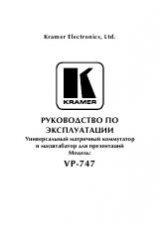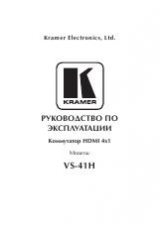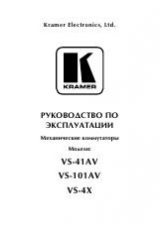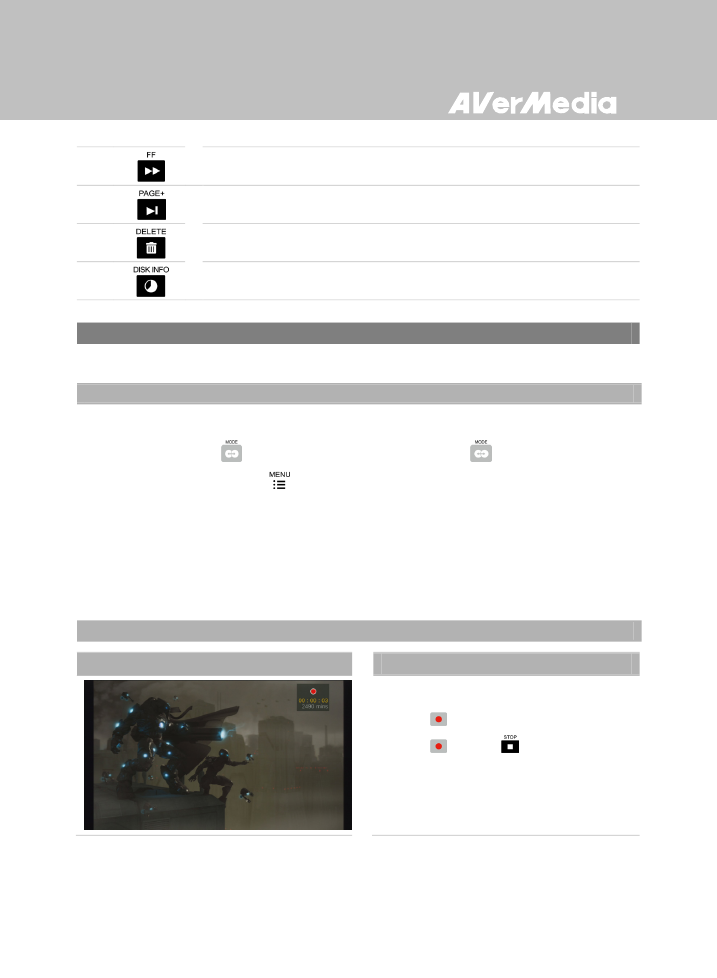
English-26
20
Press to fast-forward (2x, 4x, 8x, 16x, 32x).
21
Press to go to the next page.
22
Press to delete the selected files.
23
Press to display the disk information. Press again to hide it.
Chapter 5 Gameplay Capture
This chapter guides you to record gameplay, capture images, and instantly play files.
5.1 Live Preview Screen (Standard Mode & Real-time Mode)
Every time you power on the
Capture Box, Standard Mode is set as default. If you would like to switch
to
Real-time Mode, press
. To switch back to
Standard Mode, press
again.
On
Standard Mode, you can press
to bring up the menu while playing game with unnoticeable
0.1 second of lag.
On
Real-time Mode, both the menu and on-screen information are disabled while the gameplay is
displayed in real-time. On this mode, only recording and snapshot functions are available.
5.2 Gameplay Capture on Standard Mode
OSD Menu
Descriptions
Instant Recording During Gameplay
-
Press
to activate instant recording.
-
Press
again or
to stop recording.