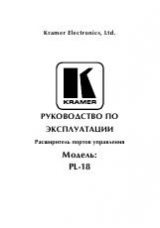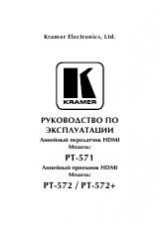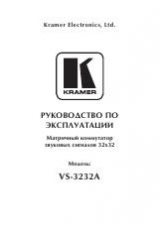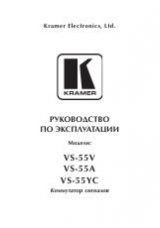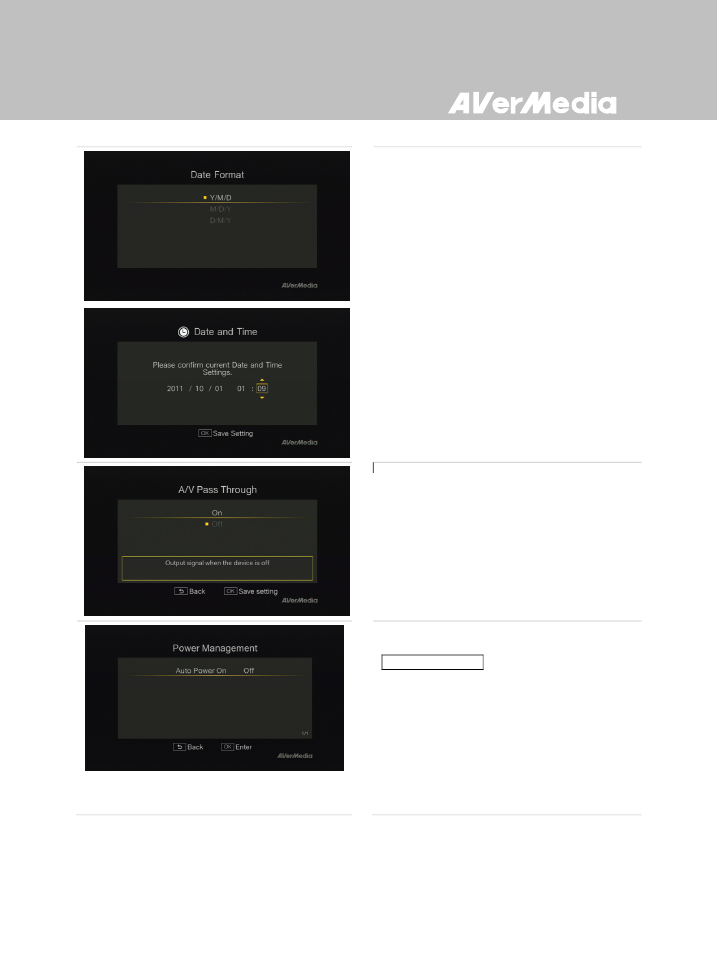
English-37
Date Format
Use
▲/▼ to select date format. Press OK to
confirm.
Date and Time
Use
◄/► to move among options and ▲/▼ to
adjust date and time. Press
OK to confirm.
A/V Pass Through
Use ▲
/▼ to enable/disable A/V Pass Through.
Press
OK to confirm.
*If this function is enabled, Capture Box still output signal when
the Capture Box is off. If this function is disabled, Capture Box
does not output signal when the Capture Box is off.
Power Management
Auto Power On/Off
Use ▲
/▼ to set the device to auto-power on
or off. Press
OK to confirm.
* Auto-power off:
the device auto powers off when the signal input is unavailable
for 10 minutes. The device auto powers on when the signal
input is back on.