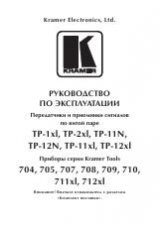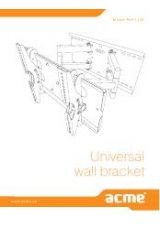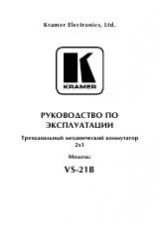English-41
Appendix A
How to Set Your Gameplay Snapshot as PS3 Wallpaper
Start to give your PS3 menu screen a fresh and personalized look to show how cool you are! Please follow
the steps below to set the image captured by the Capture Box as your PS3 background wallpaper.
Step 1
Remove your USB storage device from the
Capture Box, and then plug it into your PS3 console via USB port.
Power on your PS3 console.
Step 2
On your console, go to
Photo > USB Device.
Step 3
Press the triangle button on your PS3 controller and
select “Display All”.