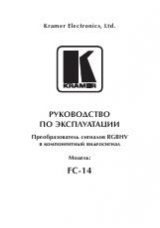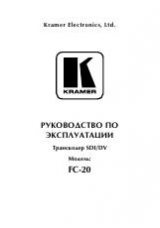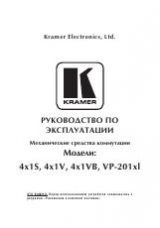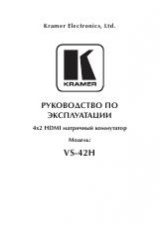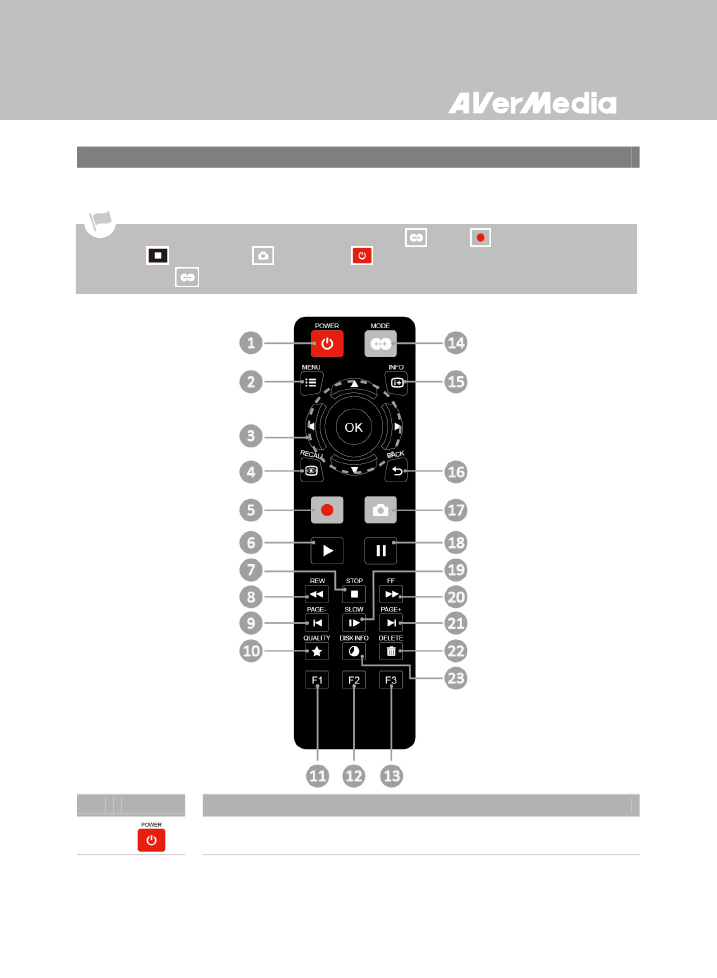
English-24
Chapter 4 The Remote Control
The descriptions below show the deployment of the keys on the remote control.
#
Buttons
Descriptions
1
Press to turn the unit on / into stand-by mode.
* Stand-by mode: power-saving sleep mode.
On
Real-time Mode, the remote keys are invalid, except for
(mode),
(start/stop recording),
(stop
recording),
(snapshot), and
(power).
Press
to switch between
Standard Mode and Real-time Mode. (See p.26 for details).