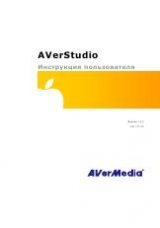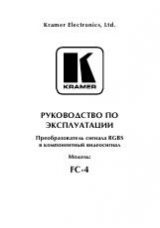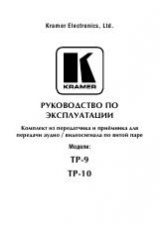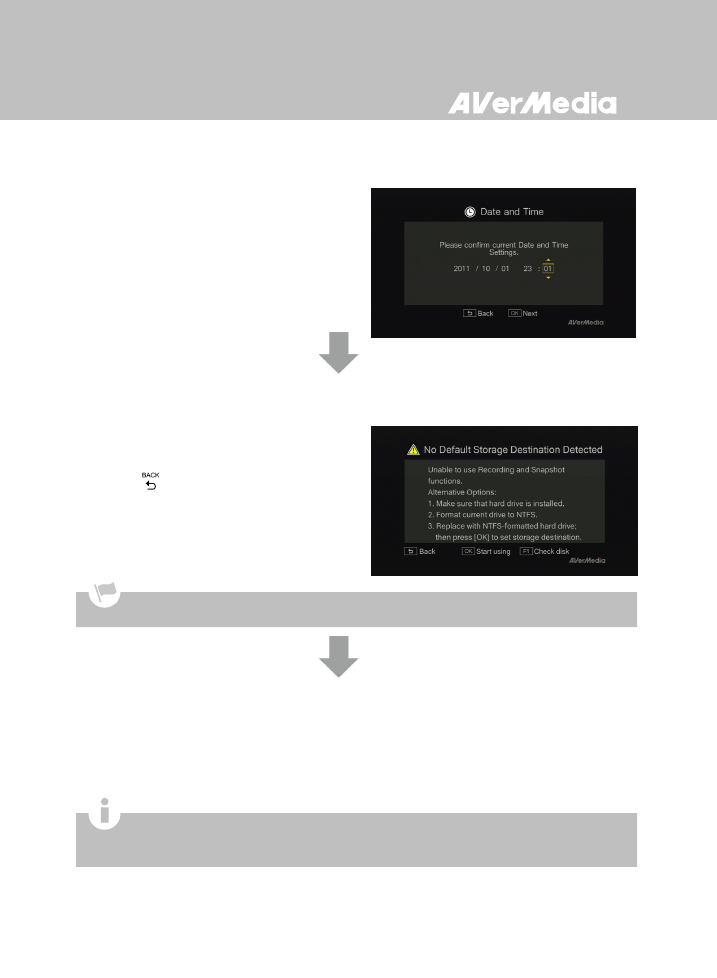
English-18
Step 2
Setting up Date and Time
Use
◄/► to move among options and ▲/▼ to
adjust date and time. Press
OK to confirm.
Step 3
Installing Storage Device
If you have not yet installed any storage device,
install it before continuing the setup process.
Then press
to go to the previous screen and
press
OK to run disk checking process.
If you have already installed your storage device
beforehand, jump to
Step 5.
Step 4
Formatting Storage Device (Optional)
If you are using a new hard drive, a disk format
request will be prompted
.
Press
OK to start the disk format process. Once
finished, press
OK to start using Capture Box.
Disk formatting will remove all the data stored on the disk. Please properly backup your data before formatting the
disk.
NEVER power off the device or unplug the power supply during the disk format process.
Unplug Capture Box from the power supply before installing an internal HDD.
If your hard drive cannot be detected, refer to FAQ at www.avermedia.com for further troubleshooting.