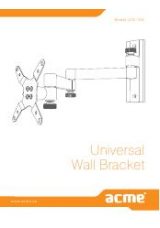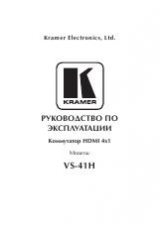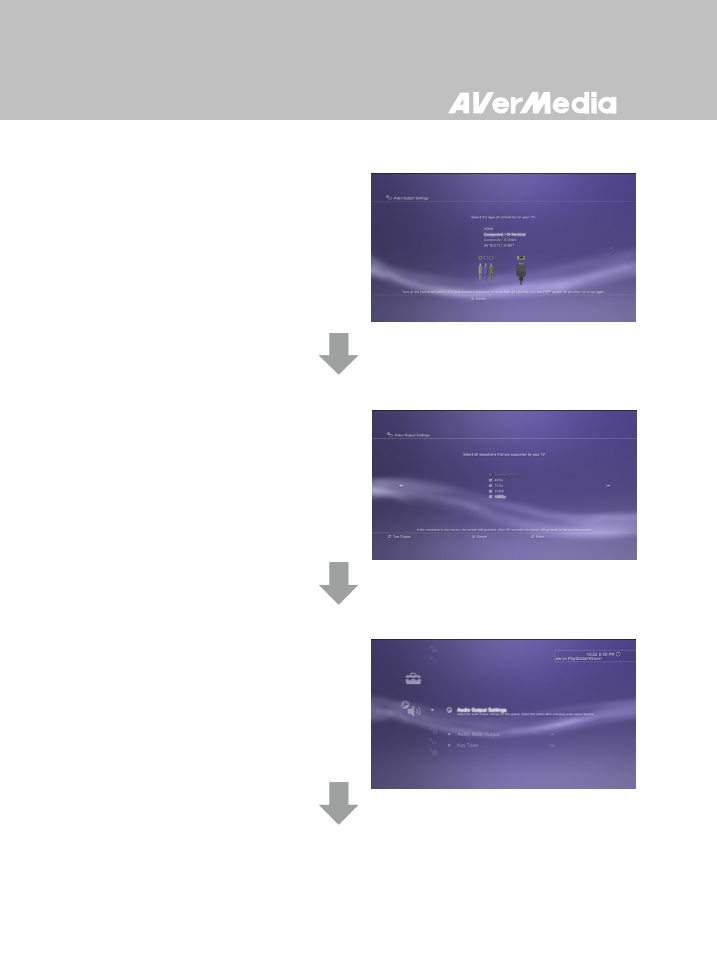
English-21
Step 2
Select
Component/D-terminal and confirm the
selection. Then your TV screen goes blank
immediately.
Now use your TV remote to switch the TV input
source to
Component (YPbPr). The screen then
comes back on again.
Step 3
Check ALL the resolutions.
Confirm the setting.
Step 5
Select
Set Audio Output Settings.