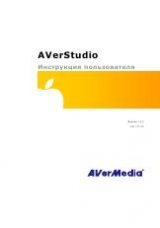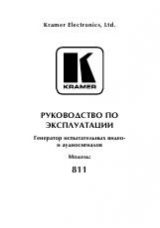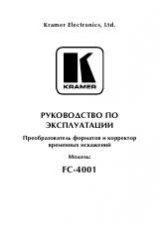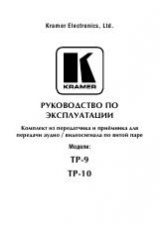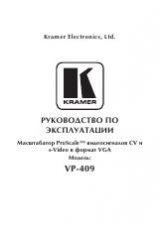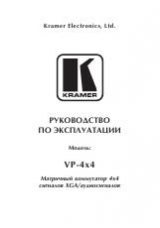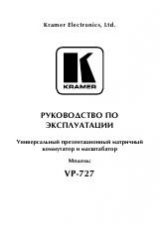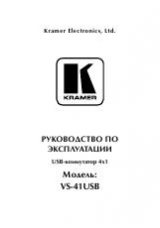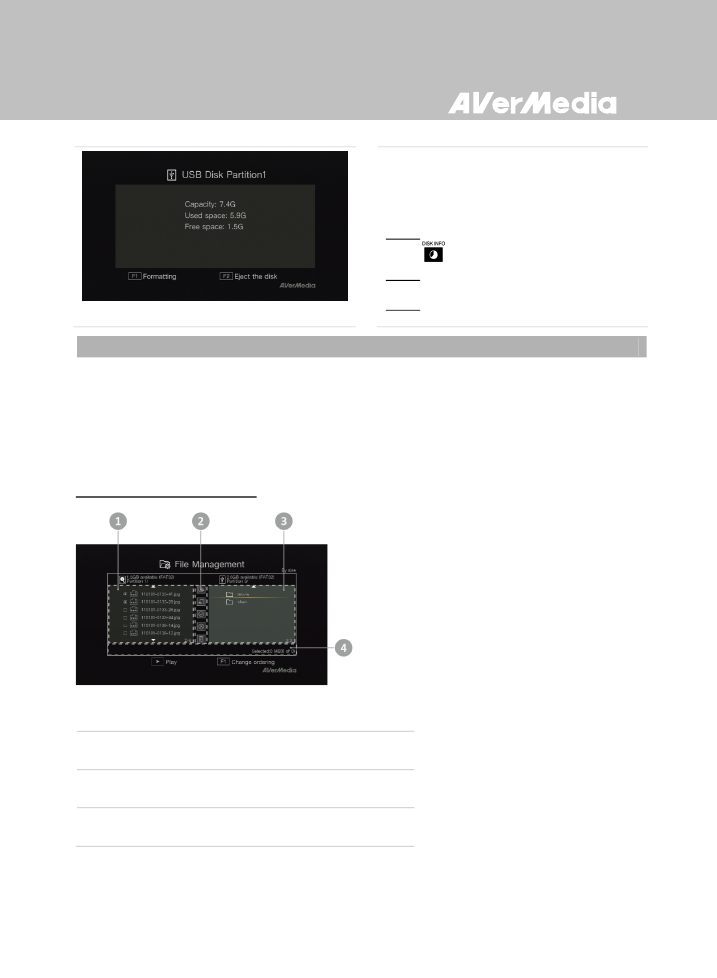
English-32
USB Storage Device Removal
In order to avoid data loss, it is highly
recommended to safely remove your external
storage device. Please follow the steps below:
Step 1
Press
:
on the remote control.
Step 2
Select the partition.
:
Step 3
Press
F2 to remove it.
:
6.2 File Management
“File Management” allows you to manage videos and images captured by the Capture Box. You can
copy files between internal hard drive and external USB storage device, and delete unwanted files.
Please note that only video and image files captured by the Capture Box are supported.
Before entering this submenu, insert your storage device first (USB 2.0 storage device / 2.5” HDD
in NTFS format).
File Management User interface:
1 A list displaying files located on the
internal hard disk
2 A set of editing tools
3 A list displaying files located on the
USB disk
4 Information display area