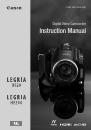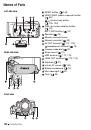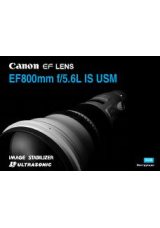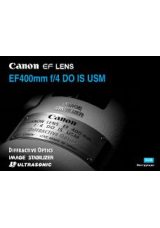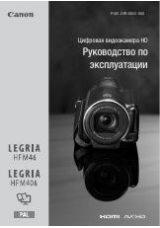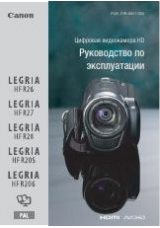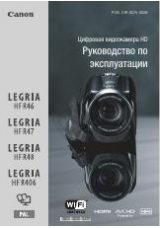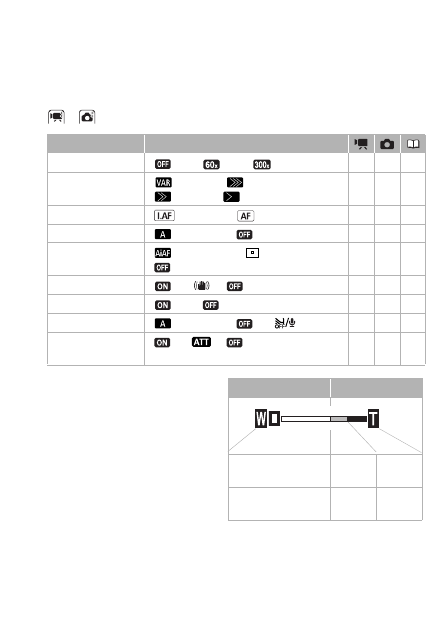
Additional Information
133
are played back on a non-compatible TV, colors may not be reproduced
correctly.
[Auto Rotate]:
Photos that were recorded in portrait orientation (by turning
the camcorder on its side), will be rotated automatically and displayed
correctly during playback.
/
Camera Setup 2
[Digital Zoom]:
Determines the
operation of the digital zoom.
The color of the indicator indi-
cates the zoom.
• When activated, the cam-
corder will switch automatically
to digital zoom when you zoom
in beyond the optical zoom
range.
• With the digital zoom the
image is digitally processed, so
the image resolution will deteri-
orate the more you zoom in.
Menu item
Setting options
[Digital Zoom]
[
Off]
, [
60x], [
300x]
z
–
–
[Zoom Speed]
[
Variable]
, [
Speed 3],
[
Speed 2], [
Speed 1]
z
z
43
[AF Mode]
[
Instant AF]
, [
Normal AF]
z
z
–
[AF-Assist Lamp]
[
Automatic]
, [
Off]
–
z
94
[Focus Priority]
[
AiAF Frames]
, [
Center Frame],
[
Off]
–
z
–
[Image Stabilizer]
[
On
]
,
[
Off]
z
z
–
[Auto Slow Shutter]
[
On]
,
[
Off]
z
–
–
[Wind Screen]
[
Automatic]
, [
Off
]
z
–
–
[Microphone
Attenuator]
[
On
],
[
Off]
z
–
–
Optical zoom
Digital zoom
White
Light
blue
Dark
blue
Up to 15x
15x -
60x
60x -
300x