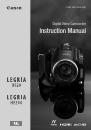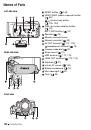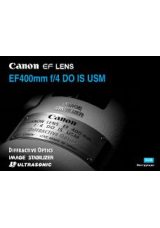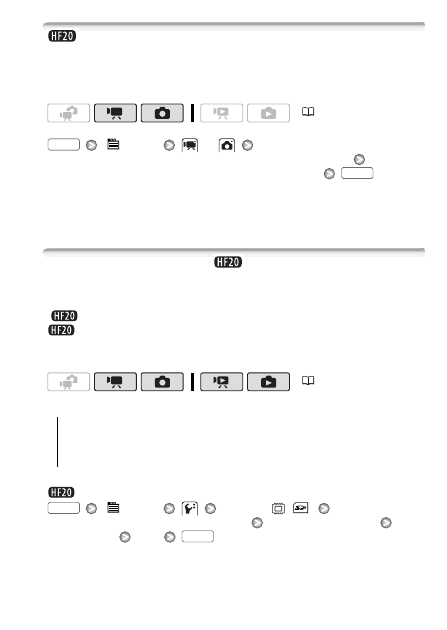
Preparations
39
Selecting the Memory for the Recordings
You can select to record your movies and photos in the built-in mem-
ory or on a memory card. The built-in memory is the default memory
for recording both.
[
Menu]
or
[Rec Media for Movies] or [Rec Media for Photos]
Select the built-in memory or memory card*
* When selecting the memory, you can check the total, used and approximate avail-
able recording time/number of photos (estimated based on the recording mode
(movies) or photo size/quality (photos) currently in use).
Initializing the Built-in Memory (
only) or Memory Card
Initialize memory cards when you use them with this camcorder for the
first time. You can also initialize a memory card or the built-in memory
(
only) to permanently delete all the recordings it contains.
At the time of purchase, the built-in memory comes pre-initial-
ized and contains music files for use as background music during play-
back.
Options
[
Menu]
[Initialize
/
]
[Built-in Mem.] or [Mem. Card]
Initialization method
[Yes]*
[OK]
(
30)
FUNC.
FUNC.
(
30)
[Quick Initialization]
Clears the file allocation table but does not
physically erase the stored data.
[Complete Initialization]
Erases all data completely.
FUNC.
FUNC.