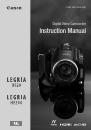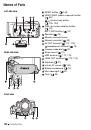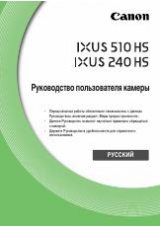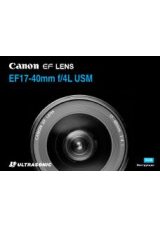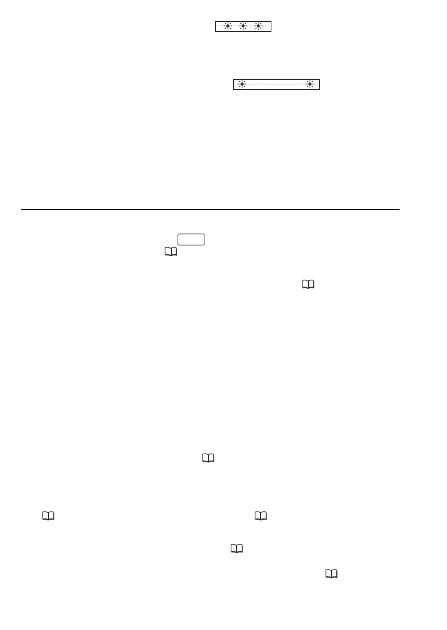
146
Additional Information
The red ON/OFF (CHG) indicator flashes rapidly (
one flash at 0.5-second
intervals).
- Charging has stopped because the compact power adapter or the battery pack is faulty. Con-
sult a Canon Service Center.
The red ON/OFF (CHG) indicator flashes very slowly (
one flash at 2-
second intervals).
- The temperature of the battery pack is outside the charging range. If the battery pack’s tem-
perature is below 0 °C, warm it before charging it; if it is above 40 °C, let the battery pack
cool down before charging it.
- Charge the battery pack in temperatures between 0 °C and 40 °C.
- The battery pack is damaged. Use a different battery pack.
Picture and Sound
The screen appears too dark.
- The LCD screen was dimmed. Hold
pressed down for 2 seconds to restore the LCD
screen to its normal brightness (
29).
Screen displays turn on and off repeatedly.
- The battery pack is exhausted. Replace or charge the battery pack (
23).
- Remove the battery pack and reattach it correctly.
Abnormal characters appear on the screen and the camcorder does not operate properly.
- Disconnect the power source and reconnect it after a short time. If the problem still persists,
disconnect the power source and press the RESET button with a pointed item. Pressing the
RESET button resets all settings.
Video noise appears on screen.
- Keep a distance between the camcorder and devices that emit strong electromagnetic fields
(plasma TVs, cellular phones, etc.).
Horizontal bands appear on the screen.
- This is a phenomenon typical of CMOS image sensors when recording under some types of
fluorescent, mercury or sodium lamps. To reduce the symptoms, set the recording program to
[Programmed AE] or [Shutter-Priority AE] (
59). This is not a malfunction.
Sound is distorted or is recorded at lower levels.
- When recording near loud sounds (such as fireworks, shows or concerts), sound may become
distorted or it may not be recorded at the actual levels. Activate the microphone attenuator
(
135) or adjust the audio recording level manually (
74).
The picture is displayed correctly but there is no sound from the built-in speaker.
- Speaker volume is turned off. Adjust the volume (
46).
- If the STV-250N Stereo Video Cable is connected to the camcorder, disconnect it.
- The AV terminal is set to headphone output. Set [AV/Headphones] to [AV] (
137)
.
DISP.