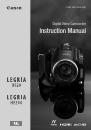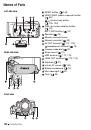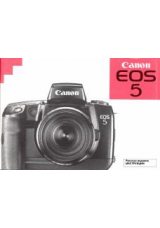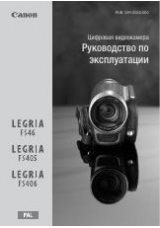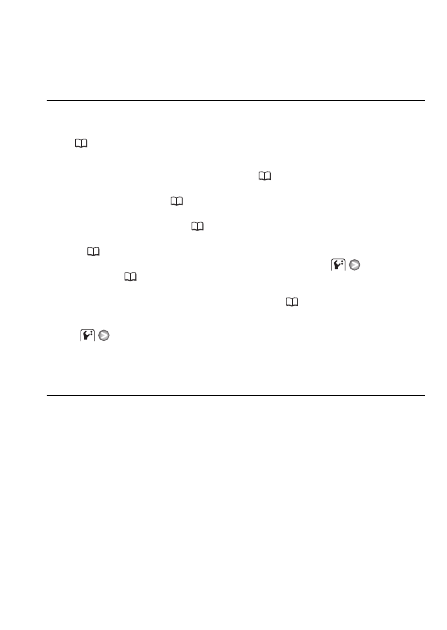
Additional Information
147
A rattling can be heard from the camcorder.
- The internal lens fixture can move when the camcorder is turned off. This is not a malfunc-
tion.
Memory Card and Accessories
Cannot insert the memory card.
- The memory card was not facing the correct direction. Turn the memory card over and insert
it (
38).
Cannot record on the memory card.
- The memory card is full. Delete some recordings (
55, 90) to free some space or replace
the memory card.
- Initialize the memory card (
39) when you use it with the camcorder for the first time.
- The LOCK switch on an SD or SDHC memory card is set to prevent accidental erasure. Change
the position of the LOCK switch (
160).
- A compatible SD/SDHC memory card must be used to be able to record movies on a memory
card (
37).
- The folder and file numbers have reached their maximum value. Set
[Photo Number-
ing] to [Reset] (
140) and insert a new memory card.
- The simultaneous recording option in the FUNC. menu is set to [Simultaneous Recording Off].
Change the setting to take photos while recording video (
95).
The wireless controller will not work.
- Set
[Wireless Remote Control] to [On].
- Replace the battery of the wireless controller.
Connections with External Devices
Video noise appears on the TV screen.
- When using the camcorder in a room where a TV is located, keep a distance between the
compact power adapter and the power or antenna cables of the TV.
Playback looks fine on the camcorder but there is no image on the TV screen.
- The video input on the TV is not set to the video terminal to which you connected the cam-
corder. Select the correct video input.
There is no sound from the TV.
- When connecting the camcorder to an HDTV using the CTC-100/S Component Cable, make
sure to connect also the audio connections using the white and red plugs of the STV-250N
Stereo Video Cable.