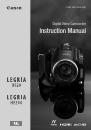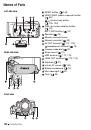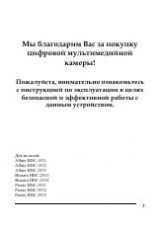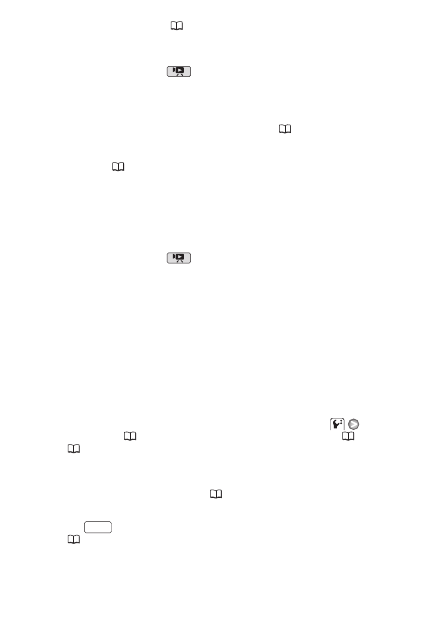
Additional Information
151
- Initialize the memory card (
39). (Doing so will erase all the recordings on the memory
card.)
Connect the compact power adapter
- When the camcorder is in
mode and is connected to a computer, this message will
appear if the camcorder is being powered by the battery pack. Connect the compact power
adapter to the camcorder.
Could not add the scene(s) to the playlist
- One or more scenes could not be added to the playlist (
80). The playlist can contain a
maximum of 999 scenes. If the playlist includes scenes recorded in MXP or FXP mode, the
maximum number of scenes in the playlist may be less than 999. Delete some scenes from
the playlist (
81).
Data includes scenes in MXP/FXP mode. Cannot copy to this memory card.
- Movies recorded in MXP or FXP mode cannot be copied onto a memory card if it is rated
Speed Class 2. Replace the memory card with one rated Speed Class 4 or higher.
Do not disconnect the USB cable or the power source while the camcorder is connected to a
computer. Cannot turn off the camcorder or change the operating mode.
- When the camcorder is in
mode and is connected to the computer with the supplied
USB cable, the camcorder cannot be operated. Disconnecting the USB cable or power source
while this message appears may result in permanent loss of the recordings in the camcorder.
Use the computer's Safely Remove Hardware function to end the connection and disconnect
the USB cable before using the camcorder.
Error writing on the memory card. Data may be recovered if the memory card has not been
removed. Attempt recovering the data?
- This message will appear the next time you turn on the camcorder if power supply was acci-
dentally interrupted while the camcorder was writing on the memory card. Select [Yes] to try
to recover the recordings. If you removed the memory card and used it with another device
after this happened, we recommend you select [No].
File name error
- The folder and file numbers have reached their maximum value. Set
[Photo Number-
ing] to [Reset] (
140) and delete all the photos on the memory card (
90) or initialize it
(
39).
Initialize only using the camcorder
- There is a problem with the file system that prevents accessing the selected memory. Initial-
ize the memory with this camcorder (
39).
LCD Screen has been dimmed
- Hold
pressed for 2 seconds to restore the LCD screen to its normal brightness
(
29).
May not be possible to record movies on this memory card
- You may not be able to record movies on a memory card without a Speed Class rating.
Replace the memory card with one rated Speed Class 2 or higher.
DISP.