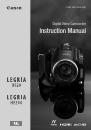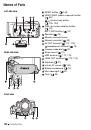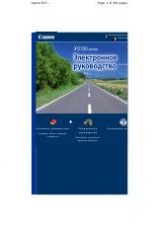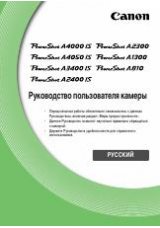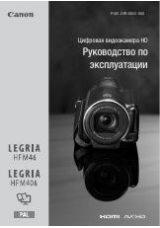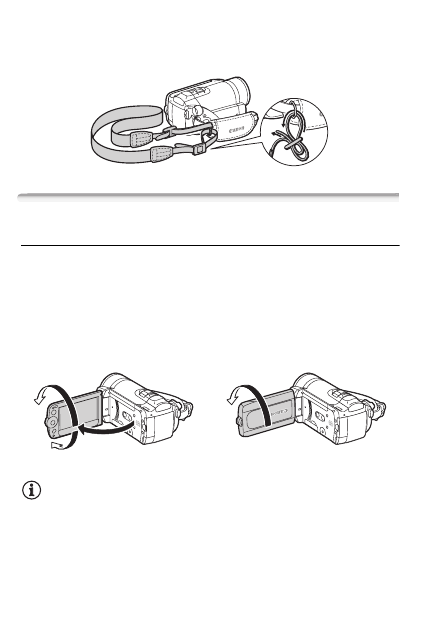
28
Preparations
To attach a shoulder strap
Pass the ends of the shoulder strap through the strap mount on the grip
belt and adjust the length of the strap.
Adjusting the Position and Brightness of the LCD Screen
Rotating the LCD Panel
Open the LCD panel 90 degrees.
• You can rotate the panel 90 degrees downward.
• You can rotate the panel 180 degrees toward the lens. Rotating the
LCD panel 180 degrees can be useful in the following cases:
- To include yourself in the picture when recording with the self timer.
- To allow the camcorder to be operated with the wireless controller
from the front.
NOTES
•
About the LCD screen:
The screen is produced using extremely high-pre-
cision manufacturing techniques, with more than 99.99% of the pixels
operating to specification. Less than 0.01% of the pixels may occasion-
ally misfire or appear as black, red, blue or green dots. This has no
effect on the recorded image and does not constitute a malfunction.
180°
90°
Subject can monitor the LCD screen
180°