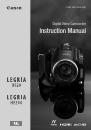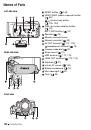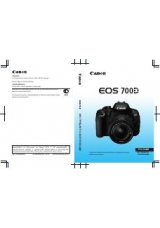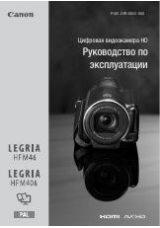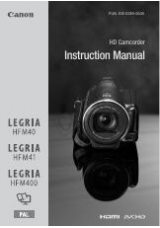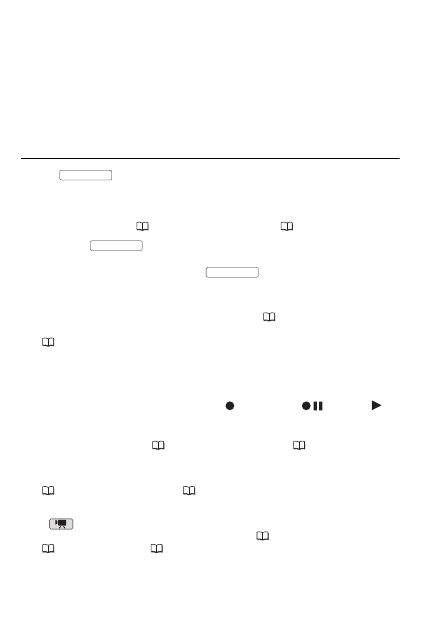
144
Additional Information
After using the camcorder for a long time, it becomes hot.
- The camcorder may become hot after using it continuously for long periods of time; this is not
a malfunction. If the camcorder becomes unusually hot or it becomes hot after using it only
for a short while, it may indicate a problem with the camcorder. Consult a Canon Service Cen-
ter.
The battery pack is exhausted extremely quickly even at normal temperatures.
- The battery may have reached the end of its battery life. Buy a new battery pack.
Recording
Pressing
will not start recording.
- You cannot record while the camcorder is writing previous recordings onto the memory
(while the ACCESS indicator is on or flashing).
- The memory is full or it already contains the maximum number of scenes (3,999 scenes).
Delete some recordings (
55, 90) or initialize the memory (
39) to free some space.
The point where
was pressed does not match the beginning/end of the
recording.
- There is a slight interval between pressing
and the actual start of recording.
This is not a malfunction.
The camcorder will not focus.
- Autofocus does not work on the subject. Focus manually (
67).
- The lens or Instant AF sensor is dirty. Clean the lens or sensor with a soft lens-cleaning cloth
(
163). Never use tissue paper to clean the lens.
When a subject flits across in front of the lens, the image appears slightly bent.
- This is a phenomenon typical of CMOS image sensors. When a subject crosses very quickly in
front of the camcorder, the image may seem slightly warped. This is not a malfunction.
Changing the operating mode between recording (
)/record pause (
)/playback (
)
takes longer than usual.
- When the memory contains a large number of scenes, some operations may take longer than
usual. Save your recordings (
117) and initialize the memory (
39).
Movies or photos cannot be recorded properly.
- This may occur as movies and photos are recorded /deleted over time. Save your recordings
(
117) and initialize the memory (
39).
Cannot record a photo.
- In
mode: You cannot take photos in this mode if the simultaneous recording option in
the FUNC. menu is set to [Simultaneous Recording Off] (
95), or if either the digital zoom
(
133) or a digital effect (
72) is activated.
START/STOP
START/STOP
START/STOP