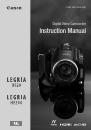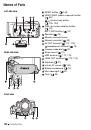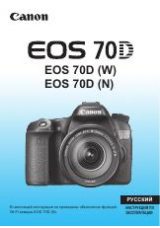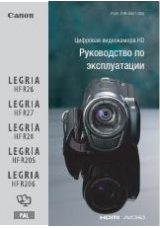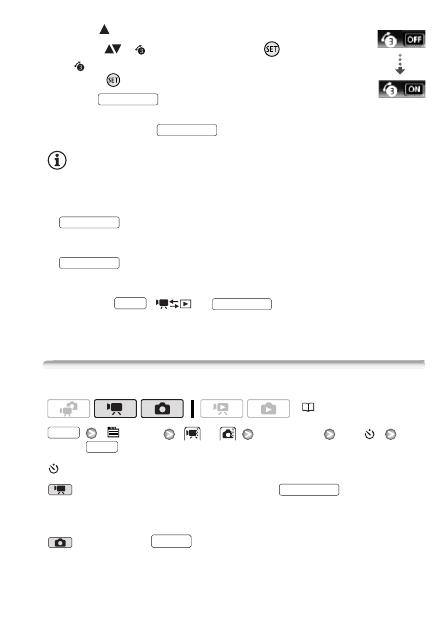
Video
65
1 Open (
) the joystick guide.
2 Select (
) [
Pre REC] and press
.
•
appears.
• Press
again to turn pre-recording off.
3 Press .
The scene recorded in the memory will start
3 seconds before
was pressed.
NOTES
• While pre-recording is activated, the camcorder will not emit any notifi-
cation sounds.
• The camcorder will not record the full 3 seconds prior to pressing
if the button was pressed within 3 seconds of having
turned on pre-recording or having finished the previous recording.
• The thumbnail displayed in the movie index screen is based on when
was pressed.
• Any of the following actions will deactivate the pre-recording function.
- Leaving the camcorder without any operation for 5 minutes.
- Pressing ,
or
.
- Changing the position of the camera mode dial.
- Setting the camcorder to standby mode.
Self Timer
[
Menu]
or
[Self Timer]
[On
]
appears.
mode: In record pause mode, press
.
The camcorder starts recording after a 10-second countdown*. The
countdown appears on the screen.
mode: Press
, first halfway to activate the autofocus
and then fully.
Pre REC
START/STOP
START/STOP
START/STOP
START/STOP
FUNC.
VIDEO SNAP
(
30)
FUNC.
FUNC.
START/STOP
PHOTO