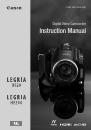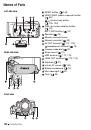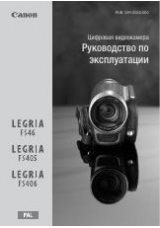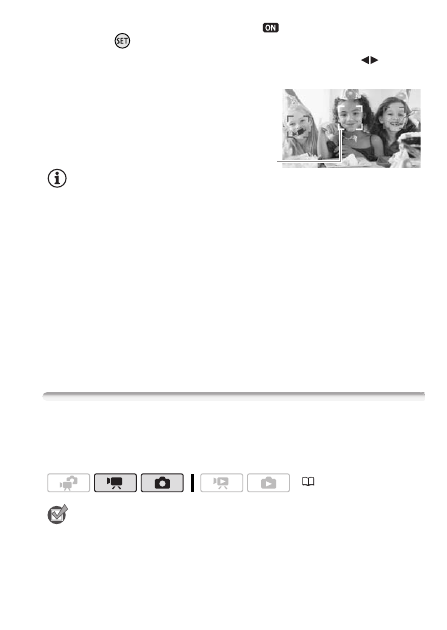
Video
69
By default, face detection is activated (
). If the function was turned
off, press
to turn it on.
3 If there is more than one person in the picture, select (
) the
main subject.
Move the white detection
frame to the person for
whom you want to optimize
the camcorder’s settings.
NOTES
• The camcorder may mistakenly detect the faces of non-human sub-
jects. In such case, turn face detection off.
• In certain cases, faces may not be detected correctly. Typical examples
include:
- Faces that appear at the edges of the picture.
- Faces extremely small, large, dark or bright in relation to the overall
picture.
- Faces turned to the side, at a diagonal or partially hidden.
• Face detection cannot be used when the shutter speed used is slower
than 1/25 or when the digital zoom is activated at more than 60x zoom
(dark blue area on the zoom bar).
• When face detection is activated, the slowest shutter speed used by the
camcorder is 1/25.
White Balance
The white balance function helps you to accurately reproduce colors
under different lighting conditions so that white objects will always look
truly white in your recordings.
POINTS TO CHECK
• Select a recording program other than the Special Scene recording pro-
grams.
Main subject
(
30)