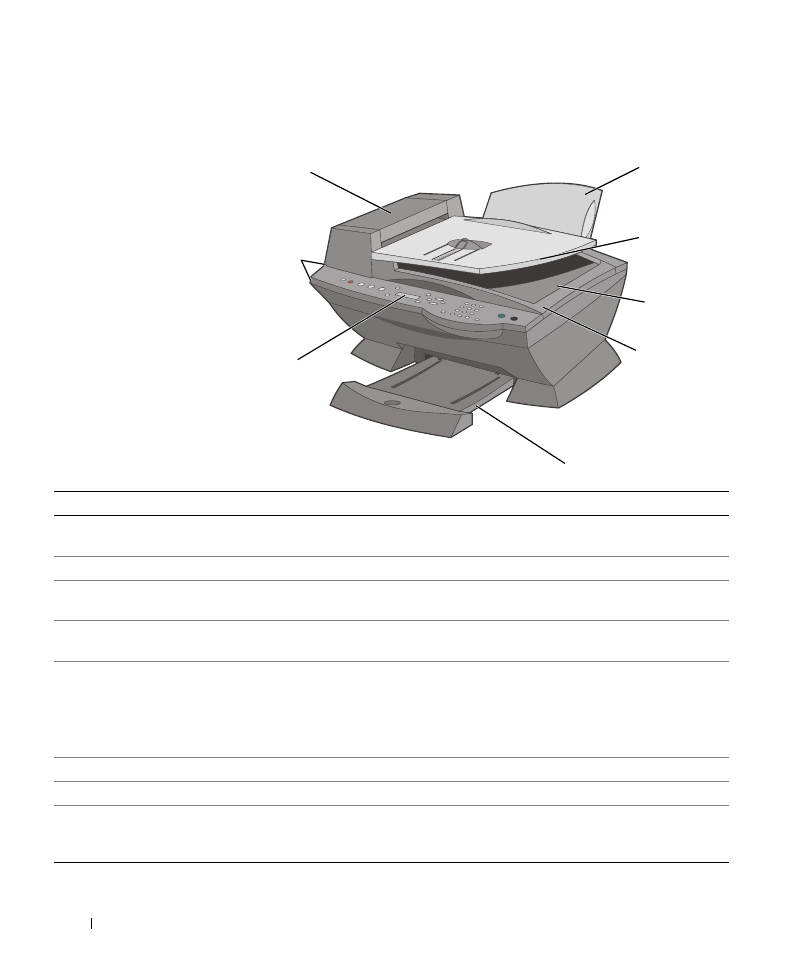
1 0
G e t t i n g S t a r t e d
www
.dell.com/suppl
ies | support.dell.com
Understanding the Printer Parts
8
2
1
7
5
6
3
4
#
Use the:
To:
1
Automatic Document Feeder (ADF)
Scan, copy or fax multiple page documents and/or legal sized
documents.
2
Paper support
Load paper into the printer.
3
ADF input tray
Load original documents in the printer. Recommended for
scanning, copying, or faxing multiple page documents.
4
ADF exit tray
Pick up your original document after it has gone through the
ADF.
5
Top cover
Access the scanner glass:
• Lift top cover to place or remove items on the scanner glass.
• Scanner glass recommended for heavy weight, delicate, or
unusually sized originals that can not be fed through the
ADF.
6
Paper exit tray
Stack paper as it exits the printer.
7
Display
Check the printer status or view messages, menus, or settings.
8
Operator panel
Operate your printer (attached to a computer or unattached).
For more information, see "Using the Operator Panel" on
page 15.














































































































































