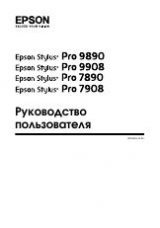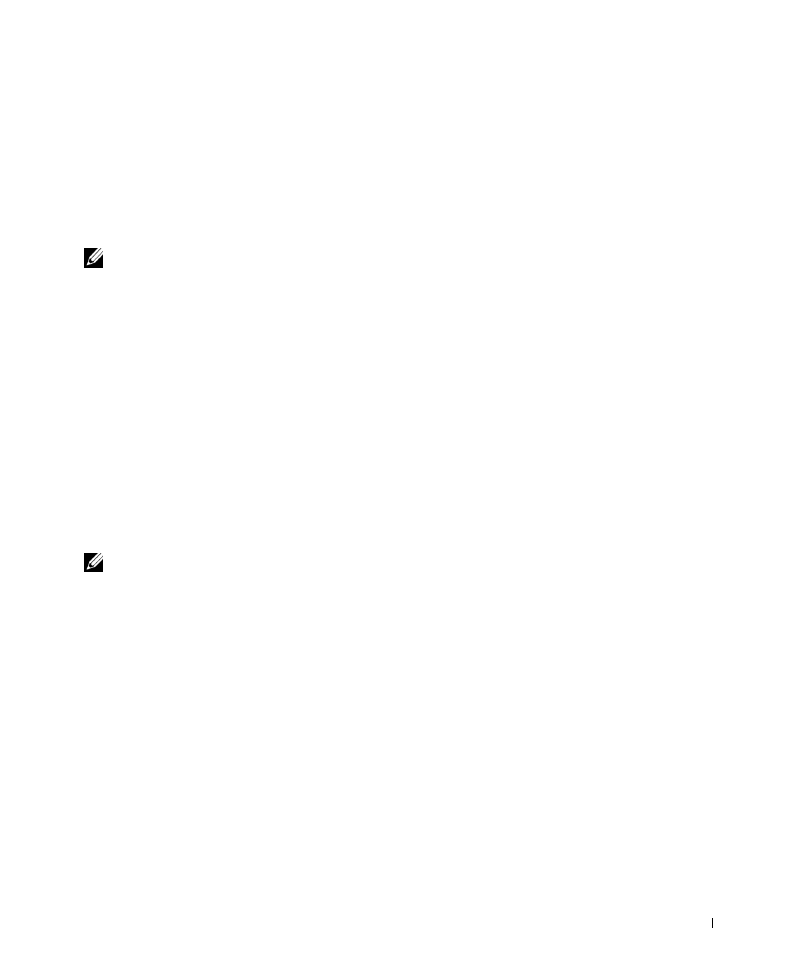
G e t t i n g S t a r t e d
1 3
Accessing Your
User’s Guide
Click Start
→
All Programs (or Programs)
→
Dell Printers
→
Dell AIO Printer
A960
→
View Dell User’s Guide.
Setting up Your Printer
NOTE:
The Dell Personal All-In-One Printer A960 supports the Windows XP and Windows
2000 operating systems.
Follow the instructions on your printer
Setup Diagram to
install the hardware and software.
For setup troubleshooting, see
You can use the Dell™ AIO Printer A960 to do a variety of things. A few important things to
note:
•
If your printer is attached to a computer, you can use either the printer operator panel
or the printer software to create your projects.
•
You
do
need to attach your printer to a computer to scan.
•
You
do
need to attach your printer to a computer to print.
•
You
do not
need to attach your printer to a computer to make photocopies.
•
You
do
not
need to attach your printer to a computer to send faxes.
NOTE:
The printer must be connected to a telephone line for faxing to function (attached to a
computer or unattached).