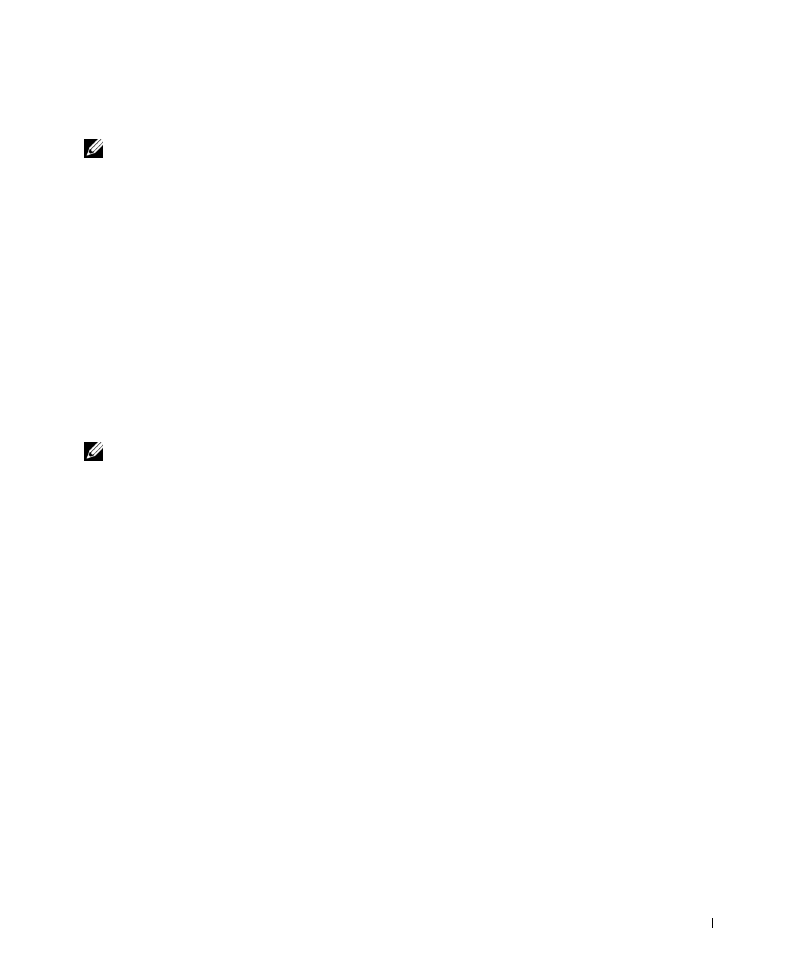
U s i n g t h e Pr i n t e r
3 7
Scan Multiple Pages or Images
NOTE:
This feature is only available when scanning from the flatbed scanner.
1
Put the first sheet on the scanner glass.
2
Click Start
→
All Programs (or Programs)
→
Dell Printers
→
Dell AIO Printer
A960
→
Dell All-In-One Center.
The All-In-One Main Page appears on your computer screen.
3
Select your scan destination from the drop-down box.
4
In the Scan
section, click See More Scan Settings
5
Click Display Advanced Scan Settings.
The Advanced Scan Settings dialog box appears.
6
On the Scan tab, select Scan multiple items before output.
7
Click OK.
8
When you are finished customizing your settings, click Scan Now.
NOTE:
You are prompted to put the next item on the scanner glass after the first one scans.
Edit text found in a scanned document using OCR (Optical Character
Recognition)
Optical Character Recognition is a software feature that turns a scanned image into
editable text within a word processing program.
1
Load your document on the scanner glass or into the ADF. For help, see page 28 or
page 30.
2
Click Start
→
All Programs (or Programs)
→
Dell Printers
→
Dell AIO Printer
A960
→
Dell All-In-One Center.
The All-In-One Main Page appears on your computer screen.
3
From the Productivity Tools section, click Edit text found in a scanned document
(OCR).
4
Follow the instructions on your computer screen.
5
When your document has finished processing, it will open in the program you chose.
6
Edit your document.
7
Save your document.














































































































































