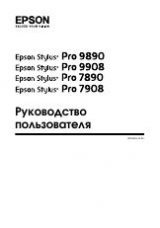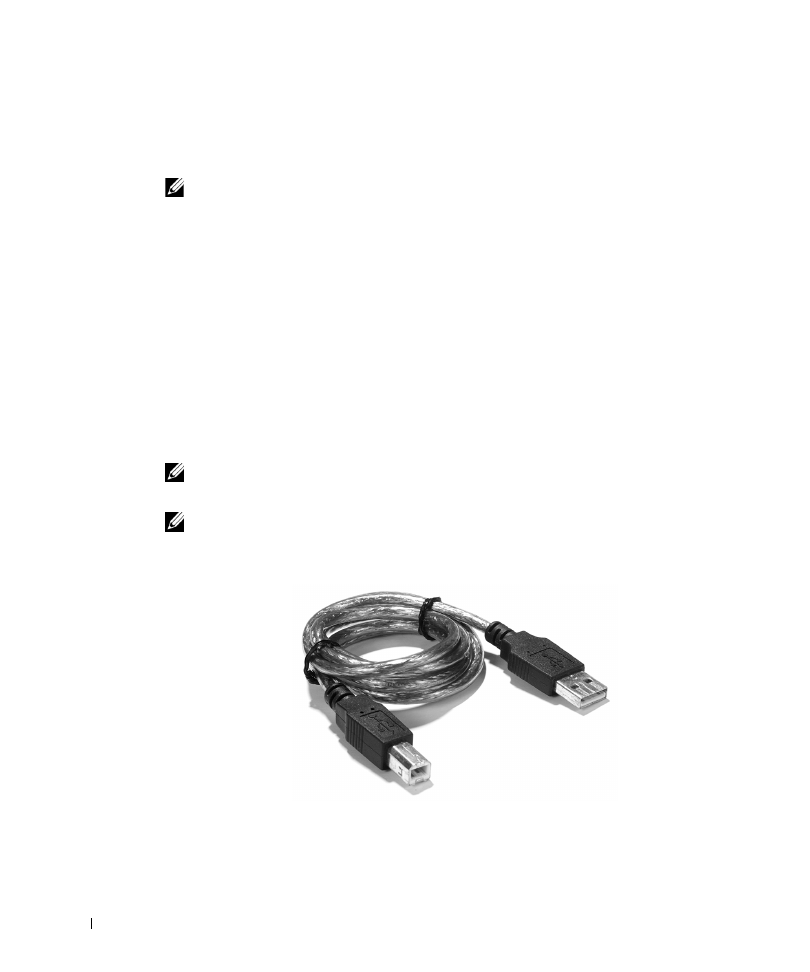
4 0
U s i n g t h e Pr i n t e r
www
.dell.com/suppl
ies | support.dell.com
Faxing
You can fax using the printer operator panel or the printer software.
NOTE:
You do
not
need to connect your printer to a computer to send faxes. See "Send a Fax"
on page 46 for help using the operator panel to send faxes.
In order to fax using the printer software:
•
Your computer must have Dell Printer Fax Tools or Microsoft Fax Console installed
and configured
–
See "Using Dell Printer Fax Tools Fax Software" on page 41 to use Dell Printer Fax
Tools.
–
See "Using Fax Console (Windows XP Only)" on page 43 to use Fax Console.
•
Your computer must be equipped with a data/fax modem.
•
An active telephone line must be connected to the line-in connector of your
computer’s data/fax modem. Do not connect the data/fax modem to the printer's wall
jack connector. See page 12 for more information.
NOTE:
DSL (digital subscriber line), ISDN (integrated services digital network) and cable
modems are
not
fax modems and are
not
supported.
NOTE:
Additional devices must be connected to the line-out connector for proper fax operation.
•
Your printer must be connected to the computer with a USB cable.
printer connector
computer connector
USB cable