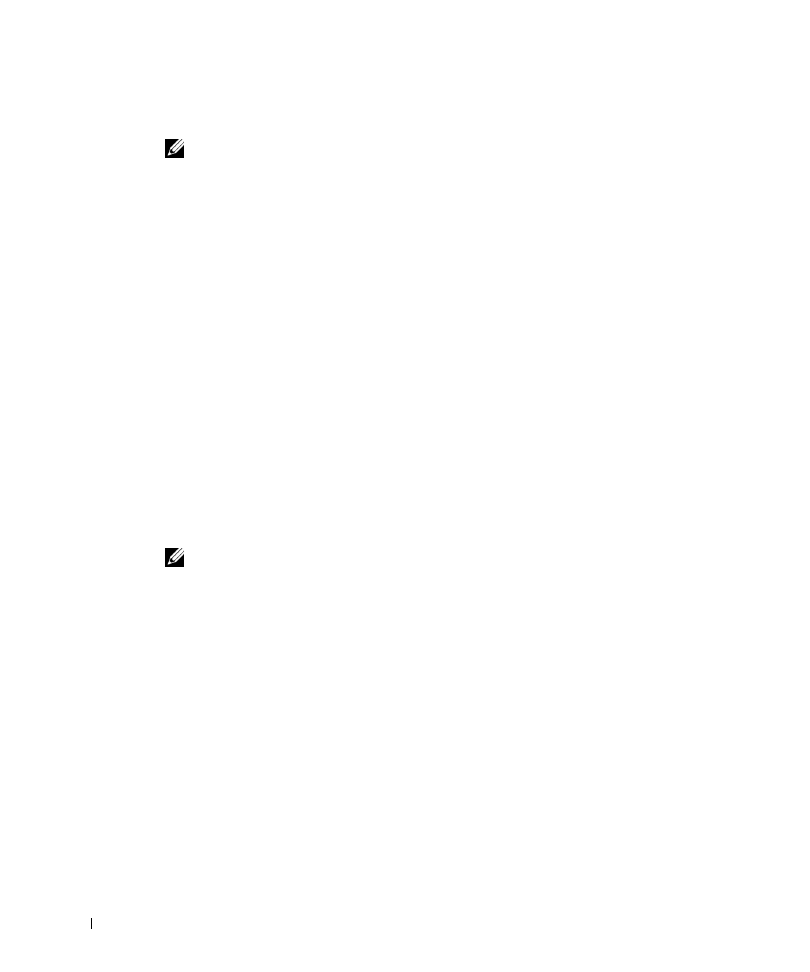
4 6
U s i n g t h e Pr i n t e r
www
.dell.com/suppl
ies | support.dell.com
Send a Fax
NOTE:
You can send and receive color faxes using the operator panel only. In order to send a
color fax from your printer, the machine to which you are sending the fax must also support
color faxes.
You can send faxes using the printer operator panel or the printer software.
Using the Operator Panel
You can use your printer to send color or black and white faxes. You can send and receive A4,
legal, and letter size documents.
1
Make sure your printer is on.
2
Load your document on the scanner glass or into the ADF. For help, see page 28 or
page 30.
3
Press Fax.
4
Use the keypad to:
•
Enter the fax number, or
•
Press Speed Dial, and then
–
Press + or - to scroll through the list to find the number you want, or
–
Enter a two-digit number (viewable in the upper left of the display).
NOTE:
If you do not have a Speed Dial list, but want to create one, see "Speed Dial" on page 52.
5
Press Black or Color.
The printer scans your document and sends your fax to the number you entered.






















































































































































