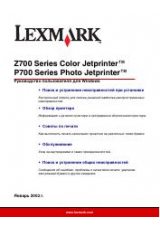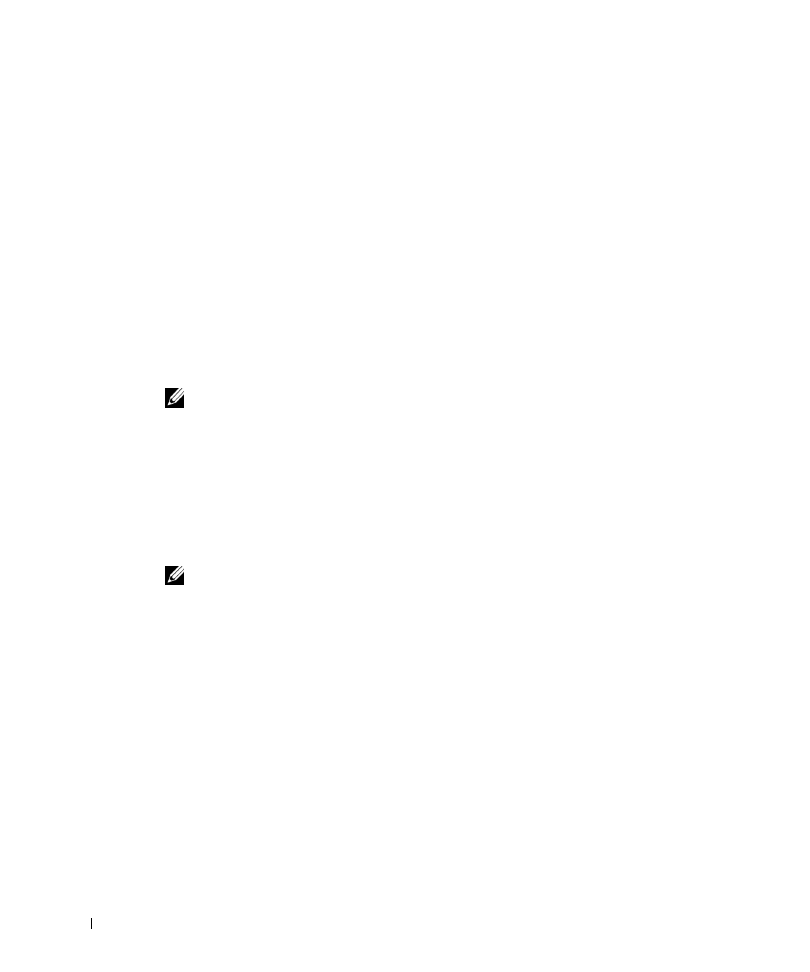
4 8
U s i n g t h e Pr i n t e r
www
.dell.com/suppl
ies | support.dell.com
Using Dell Printer Fax Tools Fax Software
1
Click Start
→
All Programs (or Programs)
→
Dell Printers
→
Dell AIO Printer
A960
→
Dell All-In-One Center.
2
Click See More Scan Settings.
3
Click Advanced.
4
Click to select Scan multiple items before output (flatbed scanner only).
5
Click OK.
6
Select Fax from the Send scanned image to drop-down menu.
7
Place the document you want to fax
face down
under the lid of the printer.
8
Click Preview Now.
A preview of your document appears. Adjust your document and repeat if necessary.
NOTE:
If the size of the scan (found in the lower right of the preview window) appears in red,
you do not have the system resources available to perform the scan at the resolution or size you
have selected. To correct this problem, either reduce your resolution or the size of your scan
area.
9
Click Scan Now.
10
Follow the instructions on your computer screen to send your fax.
Receive Faxes
NOTE:
Your printer cannot receive soft copy faxes, it can only send them. All incoming faxes
print from your printer.
You can receive faxes using the printer operator panel or the printer software. You can
choose to receive faxes automatically, manually, or through an answering machine.
Receiving Faxes Through the Printer
For information on receiving faxes through the printer, see the following sections.
•
"Receive Faxes Automatically" on page 49.
•
"Receive Faxes Manually" on page 49.
•