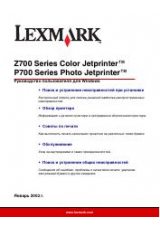8 0
Tr o u b l e s h o o t i n g
www
.dell.com/suppl
ies | support.dell.com
Power Light Blinks Twice
The ink cartridge carrier might be stalled. Check your computer screen for error messages.
1
Turn the printer off.
2
Wait a few seconds, and then turn the printer on.
Improving Print Quality
If you are not satisfied with the print quality of your document, make sure you:
•
Use the appropriate paper for the document.
•
Use paper that is a heavier weight, bright white, or coated. Use Dell™ Premium Photo
Paper for printing photos.
•
Select a higher print quality:
a
From your software program, click File
→
Print.
The Print dialog box appears.
b
From the Print dialog box, click Preferences or Properties.
c
From the Quality/Speed area, select Better or Best.
If your document still does not have the print quality you want, follow these steps:
Reinsert the Ink Cartridges
1
Remove the ink cartridges.
2
Insert the ink cartridges.
3
Print your document again.
4
If print quality has not improved, continue with "Cleaning the Ink Cartridge Nozzles"
on page 67.