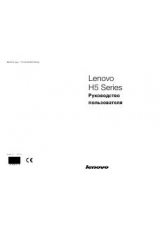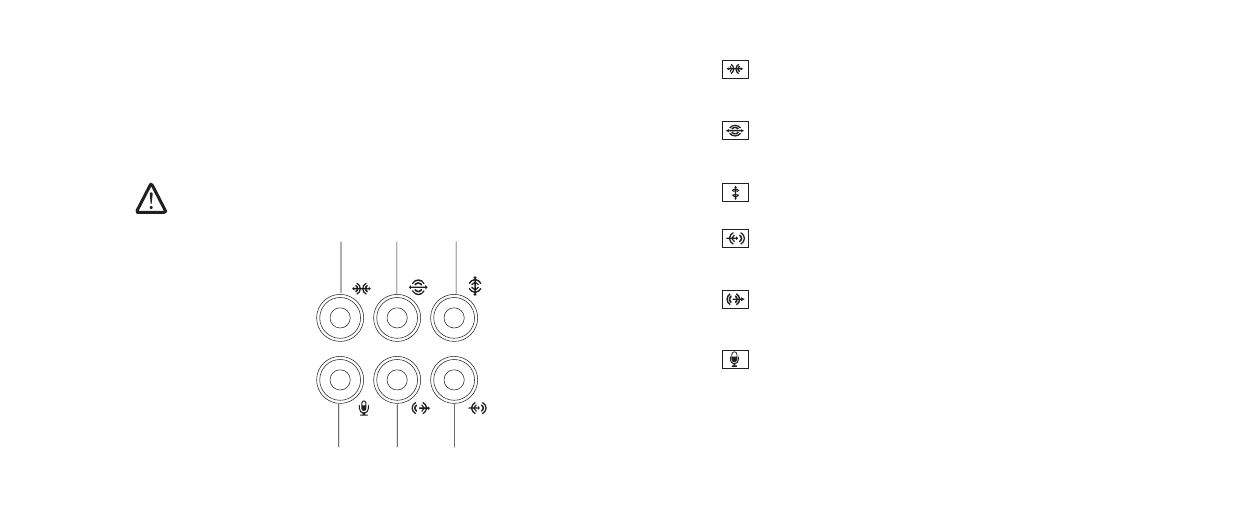
020
020
/
ГЛАВА 3: ПОДКЛЮЧЕНИЕ УСТРОЙСТВ
Подключение внешних динамиков
Ваш настольный компьютер Alienware оборудован пятью встроенными звуковыми
выходами и одним звуковым входом. Звуковые выходы обеспечивают высокое
качество звука и поддерживают формат объемного звучания 7.1. Вы можете
подключить входной разъем домашней стереосистемы или акустической системы
для улучшения впечатлений от игр, прослушивания музыкальных композиций или
просмотра фильмов.
ПРИМЕЧАНИЕ.
Для компьютеров со звуковой картой используйте гнездо
самой карты.
1
2
3
5
6
4
1
Боковое гнездо для подключения панорамной акустической
системы L/R
—
Предназначено для подключения к боковым панорамным
динамикам левого и правого каналов.
2
Заднее гнездо для подключения панорамной акустической
системы L/R
—
Предназначено для подключения к задним панорамным
динамикам левого и правого каналов.
3
Гнездо для подключения центрального динамика/сабвуфера
—
Предназначено для подключения центрального динамика/сабвуфера.
4
Гнездо Line-in
— Предназначено для подключения записывающих или
воспроизводящих устройств, таких как микрофон, кассетный магнитофон,
проигрыватель компакт-дисков или видеомагнитофон.
5
Передние звуковые гнезда левого/правого канала
—
Предназначены для подключения передних динамиков левого/правого
канала.
6
Гнездо для микрофона
—
Предназначено для подключения
микрофона для ввода звукового сигнала или голосовой информации при
работе программ обработки звука или телефонной связи
.