028
028
/
ГЛАВА 4: ЭКСПЛУАТАЦИЯ КОМПЬЮТЕРА
Настройка BIOS
Настройка системы
Функции настройки системы позволяют выполнять следующие действия:
Изменение информации о конфигурации системы после установки, замены
•
или извлечения оборудования в настольном компьютере.
Установка или изменение настраиваемых пользователем свойств.
•
Просмотр установленного объема памяти или установка типа
•
установленного жесткого диска.
Перед использованием настройки системы рекомендуется записать текущие
настройки системы для использования в будущем.
ВНИМАНИЕ. Не изменяйте системные настройки, если вы не являетесь
опытным пользователем компьютера. Определенные изменения могут
привести к неправильной работе вашего компьютера.
Вход в настройку системыВключить (или перезапустить) ваш компьютер.
1.
Во время загрузки компьютера нажмите кнопку <F2> непосредственно
2.
перед появлением логотипа операционной системы для получения доступа к
утилите настройки
BIOS
.
ПРИМЕЧАНИЕ.
В случае возникновения ошибки во время проверки POST
(самотестирования при включении питания) вы можете зайти в утилиту
настройки BIOS с помощью нажатия на клавишу <F2> после появления
подсказки.
ПРИМЕЧАНИЕ.
Если вы не успели нажать эту клавишу и появился экран с
логотипом операционной системы, дождитесь появления рабочего стола
Microsoft
®
Windows
®
затем выключите компьютер и повторите попытку.
ПРИМЕЧАНИЕ.
При длительном нажатии клавиши на клавиатуре может
произойти ошибка клавиатуры. Для предотвращения возможной
неисправности клавиатуры нажимайте и отпускайте клавишу <F2> с
равными интервалами до появления экрана настройки системы.
Экраны настройки системы
В окне
утилиты настройки BIOS
отображается текущая или изменяемая
конфигурация вашего настольного компьютера.
Key Functions (Функции клавиш) отображается в нижней части окна
утилиты
настройки BIOS
и содержит список клавиш и их функций, относящихся к активному
полю программы настройки системы.
































































































